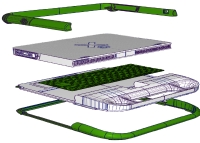Have you seen Mark J. Foster's amazing presentation of OLPC Technology? better yet, have you read the full presentation transcript on OLPC Talks?
If so, you may be like me, and totally in awe of the One Laptop Per Child techno-prowess. But do you understand what it all means? Do passages like this one from Mark's presentation confuse you?
And then the main storage in the machine is the 512MB LPC NAND flash storage device. So single chip, no rotating media, just the flash card. and then a process is being developed, or I should say specifically extended for this machine.Then you are in luck. Robert, the unofficial software geek of OLPC News has an OLPC technology primer just for you, drawn from the OLPC Hardware specification:JFFS2, the creator of that file system and some other folks are working to make it much better and that's what we're using for storage. That gives us 2X compression on the fly on the primary storage on the box
OLPC Hardware Tutorial
So the OLPC initiative has taken a demonstration design from chip maker AMD and used it as a basis for a Laptop for kids. Let's analyze what's gone into the design.
The AMD Geode GX500 Processor operating at a clock speed of 366MHz is designed to work in harmony with the AMD Southbridge chip CS5536 which provides USB2.0, Sound and IDE interfaces. The Processor uses around 1 watt of power enabling it to run happily without a heatsink, fan or other cooling needs. Put together with RAM and other support components and using a new design in LCD display its quite a nice package.
By using clever power control that utilizes some of the features in the Geode chip the power consumption really drops. Most of the hardware can be powered down as the display can be refreshed independently of the processor and the clock can be stopped between keystrokes. The OLPC laptop has 128MB RAM. Apparently there is space for 256MB RAM on the board and this will probably be standard with later versions of the hardware.
That's some pretty fancy hardware. The laptop I'm using right now is lucky to last a few hours on battery power. The OLPC laptop should run for up to 22 hours on a full charge given that the NiMH battery is 22 watt/hours and the laptop uses 1 watt. That in itself is a huge achievement.
So what bang do we get for our buck? The GX500 Processor has only 32KB cache memory. That cache is used for fast access storage by the processor which is more than 10 times faster to use than the on board RAM. The main board runs at 32MHz although some work was done by the OLPC team to run it at 64MHz.
In comparison the Intel Celeron processor had 128KB cache and was typically around 366MHz to 1GHz clock speed. It is hard to compare real performance without benchmark tests but performance would be similar.
One of the interesting pieces of hardware is the Display Controller or 'DCON' chip. This device runs the display management and controls things like display backlighting and switching from color to mono. This allows the GX500 Processor to stop while the user is reading a page of text and start up with the push of a 'page' button.
Another interesting feature is the CMOS Camera giving a VGA resolution of 640x480 pixels or about 1/4 of the screen resolution. Then there is the wireless networking hardware giving mesh networking even while the laptop is on standby power. Don't forget the dual mode Touchpad with cursor and text input ability.
To top it all off, what about the 512MB Flash Memory. This sort of memory cannot be used in Random Access mode. Instead, by using a Journaling Flash File System the Flash Memory is accessed in Blocks which must be erased before being written to. Once a block is obsolete it is available to be erased for reuse. The JFFS2 as used on the OLPC Flash Memory takes time to start up as the entire Flash must be scanned when the drive is mounted. This creates the Journal that is the roadmap for the Flash.
The JFFS2 also has Compression built in. This can produce space savings of up to two times making the 512MB Flash Memory capable of up to 1GB of storage. Of course in practical terms it will not get near this theoretical amount since already compressed files like JPEG images don't compress much further.
So what is all this hardware good for?
In practical terms it's gone backwards in processing power. It would be extremely slow doing anything calculation intensive. Its image rendering abilities would be limited. Don't expect to do any video processing.
Plainly it's not a high power machine and you'd be very disappointed comparing to a Dual Core Intel or AMD64 machine. It is what it is. A laptop for children.
Maybe it's more than that. Could the sum of its parts be greater than the whole?
Now that the hard work has been put in to producing this amazing little laptop where is the hard work for utilizing this? I have seen very little in the way of Education initiatives that use the awesome power of the hardware and software.
That must be the next step.