The XO laptop's unique 7-1/2 inch dual-mode LCD supports a resolution of 1200x900 in monochrome mode and 800x600 in color mode.In all the commentary around the Children's Machine XO, everyone agrees that Mary Lou Jepsen's screen is an amazing leap in display technology. The screen is twice the resolution of a regular liquid crystal display and yet it's fully readable in both bright daylight and in gray-scale reflective mode. It's simply clock-stopping hot.
So hot that when I first saw the display live, I almost forgot to take photos. While I am not the only one drooling over the display, I may be one of the few people who have seen it up close enough to be in awe of its technology.
Bert Freudenberg is trying to alleviate this technology awareness gap with an innovative solution of his own:
It's impossible for me to increase your screen's resolution by software, and I cannot make your display reflective, but here is an interactive simulation of the backlight mode with its interesting color pattern.While you're running Bert's simulation, realize that on the OLPC XO you cannot tell a difference in pixel clarity between the backlit and non-backlit screens and the transition between full color backlit to monochrome reflective is seamless and interestingly, variable. You can have the screen backlit by degrees, not just on/off.This pattern is the source of a lot of confusion about the "color resolution" of the display. The LCD has 1200x900 square pixels, but the backlight puts a full color through each pixel. It is not made of red, green, and blue sub-pixels like a regular LCD, but the first pixel is full red, the second green, the third blue, and so on. The DCON chip (Display CONtroller) selects the color components from the full-color frame buffer.
The dual-mode display is also stunning when you look at its power consumption while doing its tricks. A typical laptop screen consumes 8-10 Watts. The OLPC display only consumes 1 and then slips into reflective mode and drops down to .1 Watt (note that's one tenth a Watt!) without visible loss in detail.
Yet visibly remarkable and visibly impressive.
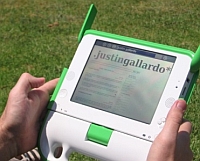



Could you PLEASE STOP using the term "clock-stopping tecnology". There are plenty of different words out there, go and grab a dictionary.
Strangely enough, the XO laptop is one of very few (if not the only) laptop that goes into a standby mode (and stops the clock) between keystrokes (or button presses). Due to the DCON display controller chip the screen is being refreshed externally to the processor.
The phrase 'Clock Stopping Hot Technology' is quite apt and points to the innovation and power minimisation techniques used.
I doubt a dictionary would contain other phrases as apt.
hmm, i think that my jornada 680e has the same function, but i'm not sure if that is really a laptop (Handheld Pc).
If you're so literal, i don't see why you put "Hot" in there, isn't the chip supposed to be cool while is clock-stopped?
i like clock stopping. why no clock stopping, cid?
Did you guys ever see the movie "clockstoppers"?