Does your wireless Internet connection "just work"? Do you seamlessly connect to any unsecured WiFi signal without your intervention? And does that happen on any network, not just one your programmed to be instantaneous?
I didn't think so. But this is the dream of One Laptop Per Child. As Gregory M. Lamb says in his A closer look at what '$100 laptop' will be article:
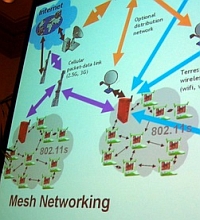
OLPC mesh networking
Built-in Wi-Fi antennas that automatically create a "mesh network" with any other XO computer within about one-third of a mile. A screen displays icons showing the other XO computers within range at any given time.As yet, though, that goal is still, just that, a goal. OLPC XO Btest-1 units do get one kilometer WiFi connectivity, an impressive feat in itself. But OLPC mesh networking will need more than great range, it will also need amazingly reliable and simple connectivity. As Jim Gettys explains in priorities for the BTest-3 units:The mesh also means that if any one of the linked computers has access to the Internet, all of them will. That's important in places where Internet connections can be few and far between.
The basic networking needs to "just work" to a degree that has never been seen before, despite the great strides Linux has made in this area over the last couple years.And "just work" in a very dynamic environment that you can explore on the new and improved OLPC website.The laptop's networking must transparently support the mesh network (now that the firmware is up to it), and IPv6 with tunneling when needed so that we can provide "end to end" connectivity to the kids when their network access is not via the mesh, but via some IPv4 access.
We're just beginning to understand the network environments in which we'll have to operate, but the basics need to "just work".
Under the "Laptop" tab is a very cool mesh networking demo in non-FOSS Flash. You can make your own mesh networks with OLPC's and an earth. Even cooler, you can move around the laptops, and even the earth, to build or break Internet links.
Here's to OLPC achieving a mesh network that "just works" as well as the mesh demonstration. I too dream of making or breaking networks with the flip of ears instead of the torturous hunt and hope methods available today.
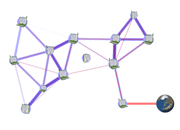


Flash cartoons are well and good, but one looks
toward to a test of the actual algorithms and
devices in a sufficiently realistic environment.
The principles of Ad-hoc mesh is not particularly new and the flash only goes as far a visualising how nodes link.
Infact the Freifunk (alternative WRT54GL firmware based around OLSR) has a better looking real-time representation of it's current mesh configuration.
What would be more interesting is simulations of packet loss/link quality....
And like I asked before, whether the 's' bit can be emulated in software - so that a normal 802.11b/g card can communicate with an OLPC mesh.
Simon.
My MacBook Pro connects automatically to most open WiFi 802.11b/g connections without much more configuration than just selecting the connection I want if there is more than one, but it's a bit different than Linux or Windows, because Apple strives for the "just works" aspect of their hardware and software (just ignore the non-FOSS/DRM aspects of Apple, for this comment). Glad to hear that OLPC is going for a similar objective with the hardware and software, because it would be terrible for a network to break from a simple problem that the available adults (or the children) couldn't fix, but someone with knowledge of networks could fix right away.
We must make the mesh network "just work".
1) many/most of the places OLPC will go have no infrastructure, and no expertise. Access points require power and expertise to set up.
2) in an early trial at a school in Africa, one of the first questions was: "What is the Internet".
I bet Vint Cerf wishes mesh networking would "just work" right about now. From the OLPC Networking listserv: http://mailman.laptop.org/pipermail/networking/2007-May/000119.html
I have an OLPC at home, using an unprotected apple express that is slaved to an apple base station, I can see my home network but double clicking on the icon for this apple express unit does NOT result in network connectivity. Do I need to invoke some kind of unix CLI mantra to actually get this system to link to the apple express?
thanks
vint
Vinton G Cerf
Chief Internet Evangelist
Google