We all know OLPC as an amazing educational tool for primary school children in the developing world. But is it appropriate for high school students? Will teenagers flock to the XO's kid-friendly design and child-centric Sugar OS?
We're about to find out, as Plan Ceibal just bought 90,000 XO-1.5 high school edition laptops for Uruguayan teenagers with a 25 year loan of $6 million from the Inter-American Development Bank.
XO-1.5 High School Edition
Now what makes a "high school edition" XO-1.5 laptop, and how is it different from an XO-1? The press release says:
The XO high school laptop (XO HS) has the same industrial design as the original XO 1.0. Based on a VIA processor, it will provide 2X the speed of the XO 1.0, 4X DRAM memory and 4X FLASH memory.
The XO high school laptop is designed with a larger keyboard better suited to the larger hands and fingers of older students. It will feature the learning-focused Sugar user interface on top of a dual-boot Linux operating system, with Gnome Desktop Environment that offers office productivity tools.
In addition to all that, high school XO's will come in a new color - blue and white for Uruguay. But will it be enough?
Will teenagers adopt high school XO's?
With the high school edition of the XO-1.5, the OLPC team is trying to have the XO laptop "grow up" with its users. To that end, Claudia Urrea, Education Director for OLPC Latin America says:
"Students who grew up using the XO 1.0 in the elementary classroom will feel very comfortable moving into the XO high school edition laptop."
I love the XO for younger children, but I have great reservations that it will transfer successfully to teenagers. Plan Ceibal has tried XO's for middle school and while we don't know the results of that experiment, I think Plan Ceibal will have problems with high school XO adoption for three very simple reasons:
XO's are "children's computers"
From the beginning, OLPC worked hard to have the XO seen as a child's computer. Everything from its form factor to its operating system and marketing positioning has been effective in linking XO's to young children. And it's been an amazing success - there are few reports of theft, even theft by older siblings or parents.
And that's the first major hurdle OLPC faces with a high school XO-1.5 - convincing image conscious teenagers, who are trying every way to look older, not younger, to adopt a "child's computer". Yes, even if they were using one before, and maybe especially because they used an XO in grade school, I see Uruguayan high school students wanting something different than an XO in blue and white.
Sugar is not teenager-centric
The Sugar Learning Platform rocks the world of young children. The Sugar Labs team has done a great job at exciting children to "learn learning" - I even see my own daughter loving Tam Tam almost as much as ripping off keys from the keyboard.
But it doesn't excite me much as an adult user. Nor does it hold the attention of teenagers who've tried it at our many OLPC Learning Club events. Oh those that want to code are intrigued, but the rest are looking for flashy games or a high-powered text editor that can easily print out a term paper - neither which Sugar can do.
Teenagers want employment skills
As much as we want teenagers to explore and learn with an XO, they (and their parents) have a much more practical hope - to get a job when they graduate. Now some are looking at college, but many will need to have employment skills ready the day after matriculation. How is the high school XO gonna offer that?
OLPC says they'll have age-appropriate learning programs adapted to the scholastic needs of secondary schools. I say they'll make Gnome, not Sugar, the default operating system for teenage XO users. Its there that teens can access office automation tools that are in work-world demand.
In fact, this is where a Uruguayan Windows XO or Aquatic Sugar would actually be appropriate.
Or better yet - iOS4 on the XO!

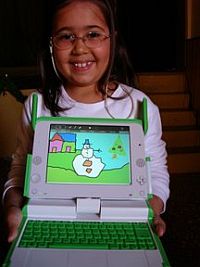


Hola!
I have looked at OpenOffice and it appears to be very similar to Office programs. Its programming language is not compatible, but the basic user will not notice the difference.
I do not believe everything that OLPC promises these days. Remember how OLPC has told us other stories and they never happened as promised?
Hi Wayan, I felt like commenting because I'd like to share my own story of learning on the XO and how it lead me to where I am today.
In 2007 I was 21 and my mother participated in the original G1G1 campaign. Around Christmas, I was at home, and the XO arrived in the mail. My mom opened the box and handed it to me-she didn't know what to do with it. I finally figured out how to open it up, turn it on and began playing. Quickly, I realized that there wasn't too much that Sugar seemed to be able to do for me. A little later, I started to do some searching online, to see what the little machine could do. I found examples of people doing plenty of interesting things, and I wanted to do those as well. I opened up the Terminal activity and began pounding in shell commands. Pretty cool, I found out, and I realized that this was a full fledged computer running Linux I was playing with. Over the next several months, I continued searching about what was possible with Linux, and even started using some of the Linux machines in the engineering labs. I hooked up an internship to work with OLPC in Mongolia for the summer of 2008 and one of my coworkers was a brilliant MIT computer sciencestudent named Tyler, whom I learned many, many things about computers, networking, and especially command line Linux from.
After that internship, I had to search for a new on campus job, and eventually landed a job as a junior Linux system administrator, based on my experience of only about 8 months! The reason was, I had a somewhat decent grasp of using Linux primarily from the command line because that is how you do all the "cool" stuff on an XO-from the command line. I worked that job for over a year and a half, and learned many, many more things about computers and Linux. As a result of my experience, I was able to be hired into a job before graduating and am now newly employed.
For me, even as a 21 year old with over 10 years of experience goofing off with Windows, the XO provided me with skills that have benefitted me greatly, and directly lead to jobs. The reason is, it kind of "threw me in the deep end" so I had to learn to swim. I didn't have anyone to show me how to do stuff at first, I had to go find resources, which really showed me how deep the rabbit hole went.
Granted, my experience is not likely to be what everyone else experiences, but it does go to show that even older students can benefit from the XOs, and that there might be some good to come of _not_ being able o do everything you want to so quickly-it can make a person go find out how to do something.
Sorry about the long comment :)
Wayan--
Your point about a kid-centric machine being a tough fit with image-focused teens seems strong, but c'mon...jobs come from access to Windows?
Sure, Windows is an interface with which computer-literate people should be familiar, but let's not drink the Kool-Aid here: it's one toolset among many, and in its desktop version quite possibly the IT equivalent of the carbuerator: a design of historical interest still in use but whose time has passed...
In fact, now that Office can be accessed via the web, I'm able to create, view, and edit Micro$oft documents with an XO, it doesn't even take a WIntel machine to get familiar with its prime "productivity suite". I'm not saying don't learn Windows or Office, I'm just asking that we keep such tools in perspective...
Jobs come not from familiarity with one particular user interface, but from the ability to apply intelligence against problems of value to others.
Kim, its not Microsoft that matters, its access to office automation software - spreadsheets, documents, presentations and the like. Now Microsoft does have some popular models, but its not their products specifically, its the concept of them.
And while Sugar may have Write and Calc, and Google Docs or Office online - none of these are good substitutes for robust desktop applications that employers will expect new hires to know.
So I think Gnome + Open Office is a fine substitute, just not Sugar.
I can't help but feel the cynical tone of this article is a little... well... cynical.
I've only recently gotten into testing the sugar platform. I can't describe the enthusiasm I now have for it. We have the situation where 20 to 50 year olds are sitting around with each of these computers and they'll actually squeal with glee at something they've made together.
Linux geeks everywhere want these things.
I'd see it as a HUGE pity if these machines were released with gnome as the default. It actually helps to teach people about computing without the preconceptions. Get the task done in otherwords. Worry about things like window management later. In the grand sceheme of things, that focus is a much better asset than being able to figure out how to change your background or move windows around a screen.
I don't think there's a class of person out there (whether that be age, gender etc.) that wouldn't benefit from such a machine.
Regards,
Nevyn.
I don't believe "children's computers" should be separate from "teenage computers". In terms of hardware, yes, maybe the teen computers should look different, be bigger and have more memory, but if sugar isn't appropriate for teenagers, maybe there is something wrong with it. Most of us grew up with "adult" computers and it didn't seem like a problem to me. Can't there be an OLPC software design for all ages?