While the press gets all excited about a RTM'ed Windows XO, I'd like to revisit the original XP on XO video one last time.
Despite the impression that Microsoft "massaged" the Windows XO video let's for the moment presume that the video was simply edited a bit oddly, and that the demo was the state of the art, XP on XO performance.
Did you watch it closely, while taking copious notes about XP on the XO performance? Well, I'm enough of a geek that I did. And the results are not pretty.
James Utzschneider and Bohdan Raciborski walked us through Windows XP on the OLPC XO, showing off a few common tasks - the general OS, recording and playback of audio and video, power management and the ebook mode, and document sharing.
First, you might remember James U's earlier blog entry detailing the difficulties MS had encountered in running XP on the XO, and the limitations we've discussed with the "Unlimited" Potential software pack.
Next, be sure to read James U's blog entry on the Microsoft announcement of Windows XP on the XO laptop from One Laptop Per Child.
Then, watch the Microsoft XP on XO video:
XP on the XO
Microsoft starts with its "good news" that XP boots faster (but not four times faster) than Sugar; (1:05 into the video). Good going, folks. First off, it turns out that XP doesn't boot that much faster, as the scene only shows a boot to user login, not to the full user interface.
Worse, Microsoft had to cram in an SD card to make XP and Office work. The OS (and MS Office as well, I presume) are resident on the SD Card; from James' blog, emphasis added:
As I have posted earlier, we had to write multiple custom drivers and a BIOS to get Windows to boot from an SD card in order to do the Windows port to the XO. This is the initial implementation customers will be able purchase when the product RTMs and will be a "Windows only" XO that Nicholas Negroponte himself has described as running "really fast."Having the operating system on an SD card makes it really difficult to upgrade to a larger SD card (or replace a broken one), view photos from a camera, or share documents using an SD card instead of a USB key.Customers can also choose to buy the existing Linux/Sugar XO. Longer term, the OLPC plans to write a new BIOS and increase the amount of flash storage on the XO to support a "Dual Boot" option that would enable children to use either Linux or Windows on the same machine. This is fine with us as long there continues to be an excellent Windows experience on the XO.
Sugar and other Linux versions on the XO do take longer to boot; but once the suspend and hibernation features are completely working (and the current Update.1 Release Candidate has most of it working) -- you'll never need to turn it off, rarely reboot, and it recovers almost instantaneously from sleep, so this to me is a non-issue.
Recording audio
It goes quickly downhill from at 1:36 in - James and Bohdan shows us how to record an audio file on the Windows XO. Remember, in Sugar this means pressing the "Record" activity on the bottom toolbar, selecting "Audio" (it defaults to photos, and the one "Record" activity records anything -- photos, video, or audio!), and pressing record -- done.
In XP, James navigates through 3 sub-menus of the Start Menu (Start-Programs-Accessories-Entertainment, for you following at home with your own XP, because when I think "record this" I think programs, then accessories, then entertainment!). So after finding the Sound Recorder, he then has to muck with the custom audio properties (Stereo sound and normal compression??) before recording finally. Right. That's intuitive.
Recording video
At 2:20 he loads up Windows Movie Maker to capture video (again, to do this in Sugar, you'd just change from Audio to Video in the Record activity). Again he mucks with compression/quality settings (1/2 MB bitrate and 30 FPS -- really? I just want to press "record"). It works and has the standard Windows Movie Maker timeline/video editing capabilities.
"Sharing"
Microsoft expects teachers using Windows XOs to have USB thumbdrives (at 3:19) and be ready to pass them around their class to share videos/photos/recordings and such. Heck, I don't even let my thumbdrive leave my sight at work.
With class sizes of over 30, how long will it take for each student to plug a drive in, have it pop up, copy a video to their desktop (again, providing they have any space left over after Windows and Office), and then finding the "Safely Remove" icon in the taskbar, clicking it, and correctly selecting the thummdrive and not the Windows SD card, and then passing it to the next student.
Sharing a video becomes an all-class-session activity, when it should be done through improvements to the mesh and a peercasting video tool. To be fair, outside of shareable activities, the process currently doesn't work much better on the XO (at least without a School Server to host the shared file).
Power
Putting the laptop into the tablet configuration in Windows seems to switch it to the no-backlight screen mode (4:00); which I hope is not automatic if a child wants to, I dunno, read a book at night in a house without any other light source? In no-backlight mode, he claims you can use the laptop for 20 hours, which I find hard to believe, but if Windows isn't supporting the mesh network and therefore the wifi is also turned off, it's remotely possible.
I watched full-screen video with wifi off on a flight recently and it lasted the full duration of the two and a half hour movie, plus another short TV episode, plus plenty of time left at the end to play the Implode activity (my secret XO addiction) before having to turn off all electronics for landing; so in full, CPU-sleeping screen-off mode, it probably could last that long. Maybe Sugar users should turn off wifi and see how long a backlightless Read activity can last?
Wifi
At 4:50 he shows us how to access a wireless network. Now, as a guy who often gets calls from parents, friends, parents of friends and friends of friends trying to connect to a wireless network in XP, I can safely say that configuring wifi on XP is one of the most confusing tasks ever to be standardized.
No mention of support mesh networking, which may mean that the laptops are not connected to even a local network once they leave the access-point connectivity of the school (if there's even good connection at the school; my experience with Jamaican schools built with lots of rebar, cinder blocks, and metal roofing all played havoc with omni-directional wifi ranges).
Security?
Not mentioned in the video of course is the dire need for security software -- anti-virus, anti-spyware, anti-malware, anti-phishing and so on that's suddenly very important if you're releasing XP+IE machines to people who haven't developed a callous shell of cynicism and doubt when approached by Nigerian 419 scams, "Your computer is infected" flashing malware banner ads, and the like.
By the time you load all of this up, the low-power computer will slow to a barely-usable crawl. MS Defender may help against some of those; but we're back to adding cruft and cost when we look at anti-virus vendors.
Conclusions
Sugar had its faults; no doubt about it; but it was clean and intuitive with a core belief of an "unlimited ceiling" of upward development -- Sugar was an adult bike with many layers of training wheels that could be removed; with lots of integrated paths to help do just that with eToys teaching programming methods and the various puzzles teaching slowly-more-challenging problem solving skills.
Windows is designed against this, with no programming tools built in, and an almost anti-hacker/explorer/fiddler philosophy that goes beyond it merely being "closed source" to putting up impediments to learning any useful skills.
A draft of this entry was originally published at JonCamfield.com
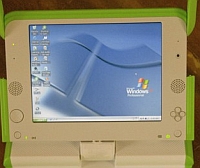


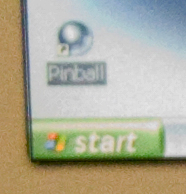


Next up: 9/11 conspiracy theories based upon exclusive US government footage.
Or maybe we can be rational and wait until we have EVIDENCE that XP on the XO sucks, from people who have actually used it. And preferably people who don't try it with the predisposition to say that XP on the XO sucks, even if Microsoft created a perfect product.
Jordan;
I think the majority of the "evidence" is clear in any normal XP installation, with the UP video driving the current point home that they didn't "fix" anything for the XO except to get it to work on the hardware. With XP; it's clear that it's a laptop project, not an educational project.
There are some things about the recent blog posting that would lead me to agree that XP on the XO is going to make it a laptop project. The biggest one is the addendum "and Office". I believe that Office is the antithesis of education, not XP itself.
But I don't think that XP itself negates the education aspect. In some ways, I think that it can enhance the XO's role in education because there is a wealth of education resources available for XP. Those resources suite a multitude of education philosophies, including constructionism. Alas, Linux is very limited in the realm of education software.
I'm not going to assume that XP on a "normal PC" is indicative of XP on the XO. The sad fact of the matter is that many XP installations are sub-optimal because of the OEM or end user. Likewise, while it is possible for a tweaked Linux installation to out do XP, a tweaked out Linux installation is not necessarily productive in an education environment. Sugar is also notoriously slow and unreliable, which will interfere with its role in education environments.
Jordan, you must be a Windows only person. Somebody who has never tried anything else.
For starters you claim that "Linux is very limited in the realm of education software". Wow!! What a completely DUMB statement.
Most educational tools in the market are using embedded Linux ... what do you think is inside LeapFrog?? There are more standand alone educational tools than educational software specific to Win32.
Also, visit the Computer Science dept at any university in the world and you will find that Linux is a top OS for higher end education. In fact most of the server infrastructure of reputable universities are Linux based.
Windows is not an educational OS. For that you need full access to the inner workings ... something that it will never provide due to the "closeness" of the platform. Sure you can learn how to program or minimaly tweak the basic settings. Or run a 3rd party educational application and use an Office suite to write a paper or presentation. But in the end you have a very limited view of the inner workings ... mostly the L&F of the window manager.
Turning the XO into a low grade cheap laptop is a waste of a very smart design and the bastardization of a not-for-profit program design to help the poor of the world.
While there are obvious reasons why Windows might suck on the XO, using one video and your preconception that Windows Sucks and Linux Rules really proves only one thing:
Jon is not that good at writing proper articles.
I wonder if XP on a 2GB SD on the OLPC can run Windows Update successfully. I have Windows XP in a Parallels Desktop virtual machine with 10GB total disk space. It was unable to update to SP3 because of "lack of disk space" even though I had about 2GB of "free" disk space on the virtual disk.
WackoAE: thanks for letting me know that I only run Windows and that I have no knowledge of education. It's kinda funny that I didn't realise that. I think the fact that I've been using Linux since '92/'93 and have taught at most levels from grade 4 to 1st year university may have been clouding my judgement. Silly, silly me.
Simply put, open source is not terribly important to most educators. Ideology set aside, and practical concerns dragged up front, open source is meaningless unless you can do something with the source. Most teachers don't have the time to do anything with the source. Most of them can barely even use computers (according to the higher standards that the two of us likely share). Boards of Education couldn't care less about custom software these days. Buying stuff will almost always ensure that you have a reliable product, a product that reflects the curriculum, and teacher resources to boot. For the most part, teachers and boards couldn't care less about open source products because they don't have the support or support materials.
About the only positive thing that I can say about open source in education is that they share a similar philosophy: that of the sharing of knowledge. It would remove a lot of restrictions on how teachers use materials, and it would eliminate some of the banalities of commercial software licenses. But until the open source world can meet the needs of education in a consistent manner, the ideological similarities are meaningless.
(Note: I'm not saying that there is a lack of good educational tools in the open source world. Software like Squeak is fantastic, and a program like Kig would be useful if it was simple enough to teach with. I am saying that the open source world does not cover a number of curricular areas effectively, and that most don't provide adequate teachers resources.)
Can anyone argue that win xp enhances learning. Because the xo is a learning tool not a general purpose laptop computer. It does not matter how much or how little xp sucks. That is entirely non-relevant. Xp is merely another os that provides access to the hardware and allows applications to run. So the real question is, are the applications that run under xp significant to the helping kids learn. Jordan could you list the "wealth of education resources" that are currently running on the xo under xp?
Let me get this straight: Windows XP sucks because it runs better than Sugar?
I know you guys dislike MS, but this sort of hypocritical bullshit is why most people stay away from Linux.
I thought the OLPC project was a great thing. Bringing technology to poorer parts of the world would help those people get out of their predicament. I still thought it was great even after they admitted they could not meet the $100 price point.
However, once the OLPC decided to enslave the poor children of the world to Microsoft products, ensuring Microsoft future revenue from costly upgrades, I realized that OLPC had lost its way. So long, OLPC, it was a great concept at the beginning. Too bad you joined forces with the dark side.
The article mostly describes the things that obviously come with any Win XP installation. Some things in Win XP are nice, some are not so nice. However, it is clear that switching the XO to XP, and thus adapting all peculiarities of that operating system, does not conform with the original spirit of the design. Now the XO is merely one of many other low-cost laptop alternatives. Sure, the XO was the first of its kind, but somehow the creators failed to use their head-start. Unfortunately from my perspective this means that the initiative has failed. We can go on debating about open-source/closed-source and all the other stuff as long as we want, but as a matter of fact sooner or later the XO project will fade into meaninglessness.
mobyus:
An OS is more than a piece of software that allows access to hardware. Among other things, an OS provides a standard interface to hardware and a standard set of services to software (the API). This standard interface is what allows you to run a run-of-the-mill x86 Linux binary on an XO. No recompilation required.
The EXACT SAME THING can be said for Windows based education software. Windows XP on the XO will allow any Windows based application to run on the XO, provided that it can fit within the limited memory and storage of the XO. Given that most schools have limited computing resources anyway, education publishers tend to avoid creating software for the bleeding edge. The only exception would be if Microsoft deliberately removed some of the API's to conserve resurces or deliberately crippled some of the OSes functionality to reduce piracy. I wouldn't put that beyond Microsoft, but I doubt that they would do it in such a way to interfere with the intended market.
I think that the core problem with dumping the sugar interface and replacing it with XP is that OLPC will never be able differentiate itself from other initiatives. All I see in this video is how MS turned OLPC into a modern EEEPC.
I am convinced that there is a need for a multilingual educational platform like sugar. It seems evident that neither sugar or XP are ready to fill this need. However, considering that XP is nearing end-of-life I would see more value in finishing sugar.
Happy;
"Let me get this straight: Windows XP sucks because it runs better than Sugar?"
Where did that come from? It seems to run worse; less intuitively, and requiring the SD card memory as a permanent fixture.
Now, I could be totally wrong; but I somehow don't think that a few months of hard work by the folks over at Microsoft somehow magically turned XP into a low-end-computer miracle working educational platform and also solved all of the various XP security holes at the same time.
Also, I'll freely admit it -- I'm biased here. I think XP is the end result of a bad marketing plan and will be a continuance of the same in the ICT4D world -- not a disaster, per se, but far from a success. The fact that countries have been asking "does it run Office?" means that it is being marketed as a laptop, not as an educational tool with a lot of power and flexibility built in. So people are treating it like, frankly, an IT project and not an educational project. At that point, why bother with this funky little thing? Get a beige-box system; or an Asus. Or focus on local telecenters instead of 1:1 computing programs.
Do countries have the right to choose to run XP on the OLPC? Sure. Do I think it's a good idea? Not really. So yes, this is a biased article, but I hope I presented what appear to be the most grievous problems in using XP as an educational tool, compared to the current Sugar release (The joyride releases are much more responsive and with a cleaner, more consistent UI).
When I saw the OLPC initiative I thought to myself "that's a great idea". from the perspective of teaching children about computers and making them more "tech suave" I suppose it would do great. the ability to record pictures and audio makes it possible for 6 year olds to post on facebook and myspace! At the end of the day though, our world runs on windows. Yeah, startups use linux, most larger companies have some sort of random linux project in the racks. Core equipment in most companies I know of though run windows and at least the next 5 or 10 years, I don't see that changing much. Training 2nd world students to use an OS that has no practical application doesn't make a ton of sense to me. At the end of the day, I love my linux server and my wife's pretty happy with her ubuntu laptop. The machine I run daily is windows, every machine I've ever been provided by a company has been windows. like it or not.. that's where we are.
Don't forget that these kids probably have never even heard of a computer, let alone used one (they might not even know how to read). Depending on the kids you are targetting you need to keep it simple, the OS specifically needs to be designed just for that. Windows XP (i'd prefer Vista over XP =P, but I use Debian/Vista - except Debian is on 24/7 but that's not the point, I just program for both) is made for home users who actually can use a computer or have had experiences with it. Look at all those toys for babies, look how simple they are, putting blocks of different shapes into different holes, very simple. Now give them something really complex like something out of a puzzle book, maybe a rubix cube (they might solve it eventually, then your kid would be a genious) and have them do that. This Sugar is actually targetted to these kids, Windows XP isn't (and Bob never worked out well either =P) - To make a successful product you need to give the customer what they want even if they aren't always right (sometimes anyway). Windows XP is not ready for laptop to be used by these kids, I've used it and I doubt a small kid who can't read will be able to use it.
Jordon, I agree that most educators don't know much about open source and don't care, it not being core to their mission. I think the point missing from the discussion is the original rationale for the OLPC: an inexpensive platform with which one *could* teach with technology as *both* an enabler and the subject.
If it is merely an enabler, then the XO is open to the same critique as most primary/secondary school computer purchases in the US: a distraction from the goal of making the students facile in their primary languatge(s), math, and culture.
If it can start as an enabler, and include the tools to gradually suck the students into the technology, then it puts a third world education into a position to add value for tomorrow's adults who can recognize and create solutions, rather than just buy/pirate s/w from first world OEMs.
The Sugar XO is both. As it stands with what we see of the current software kit, the XP XO is just a cheap laptop, and therefore most likely a net resource drain for the target buyers. Shoehorning in XP by itself doesn't seem to address a problem that needed solving.
yea man linux rulez, using ms crap the kidz wont be able to modify the source code of the cpu scheduler in the kernel and subsequently wont be able to turn their 3rd world homelands into an unicorn laden utopia!!!
It is too bad that the tentacles of the Evil (and incompetent) Empire had to reach and taint such promising projects as OLPC. MS is well known for distorting/augmenting the truth to fit their fiendish goal of world domination. Saying that XP on this hardware is a better alternative is definitely a greed-driven lie.
XP is crap, although not as bad as Vista. This will be immediately noticeable when the poor users get infected with viruses/spyware and will have to pay a month's wages for AV software, office apps, and other applications.
Whoever opened the door to Microsoft at OLPC headquarters should be fired.
Jordan,
Wow. Teachers don't have time? Have you read what they've seen in some of the pilots? Kids solving as lot of the problems on XO that on XP would absolutely require the teacher to devote time to, and usually end up requiring him or her to call in a paid consultant? (I suppose we can talk about consultants needing to have work, too, but if you're thinking that direction, think twice about what that thought means.)
Open source has _only_ philosophy in common with education? Sharing as a philosophy shouldn't outweigh the availability of lots and lots of eye candy so-called teaching software that doesn't?
Buying stuff almost always ensures WHAT? Are you, ... never mind.
I do hope you know of other open source education software besides Squeak (not quite fully open) and Kig.
Breaking the limitations on how teachers use materials is precisely the war we're fighting here. (And, yeah, I know that is precisely the reason there are a lot of people defending XP from Sugar.)
Note to all the trolls who seem to be all to anxious to spread the false idea that XP has somehow replaced Sugar in the XO product plans -- your trolls are pretty trolls.
joudanzuki
Recording Audio/Video
MS point was to show that it worked through standard WinXP accesories, which means that these use the real API found in big machines which means that you can use any of the zillions of freeware to provide one touch recording.
Sharing
Well, Windows file sharing (eg Samba in the OSS world) is the easiest to set up and to use to share files withing a (W)LAN AFAIK.
Wifi
And sugar is easier ? Popping the terminal to connect to secure networks ? Linux makes configuring wifi network easier ?
Setting aside all the bs about security holes, close source, etc. from Windows. . . OLPC, from what I gather, was designed to be an educational tool that had the functionality of a PC; and not a shitty laptop. I haven't RTFM on Sugar or the OLPC -- just tidbits here and there in news articles and blogs -- but it would seem that Sugar was specifically designed for the OLPC and comes with features and software preinstalled for making the OLPC more educational and "new-user"-friendly. Windows XP is, quite simply, Windows XP. It comes with VERY basic software, isn't exactly easy to use for first time computer users (come on now; I've worked with people who couldn't find the mouse), and, looking at the laptop's hardware, can't possibly run well after installing a program or two. Common PC users (majority of which use Windows XP) are able to do all that "fancy" stuff like record sound and video and edit Word documents, but someone who's never even seen a computer wouldn't know how to do any of that.
To summarize all that bs up there ^: Windows will just make this a shitty laptop. Specialized Linux will make this a useful tool. Specialized Windows could make this a useful tool, except for the fact that it requires an SD card in place of a hard disk.
Biased much?
Wow I never thought one could make claims on performance of an OS before even using it. Good Job Jon. Hail Stallman!
Nice article, it's tiring sometimes debunking the corporate videos MS puts out, it's sad how much they "bend the truth" (lie) sometimes which, because I know MS, I can completely believe, but of course I'd be interested in seeing side by side comparisons done just to demonstrate it. That aside, I'd be really shocked if WinXP with service pack 3 ***fully*** booted up in less time than certain Linux installs would take to boot on it. I just know that SP3 is an insane resource hog, the difference in boot time and general system performance between SP1 and 3 is fairly large.
As far as availability of educational software goes, there is more software available for Windows. Windows has around 80-90% of the desktop in many countries, roughly, so it's not surprising. That having been said, I also know that 90% of it all is complete *crap*. Most of it involves a sloppily put together slideshow of images, animations, and voice, all of which can be easily created by anyone really, and they have the nerve to charge $$$ for it because some of it is fairly specialized. What I wish would have happened here is that they would have distributed XOs with Linux with the software which does exist, and then pressure Linux versions of software they wanted, or better yet if it's a really wide-scale release, get all the educational organizations together and pool up some money to develop more programs as they are needed. Having said that, yes, what software *is needed* is very important when considering the XO and it's OS, but you cannot disregard Linux's potential and the fact that it's open source and all the things that means, either. There are going to be a lot more costs for Windows, and if they instead put those extra costs into Linux software development, that would have ultimately been a wiser decision in the long run.
It is sad that this open source project was derailed by MS. It's lock-in, it leads to less software for Linux, less Linux support, it's more difficult for kids to learn (though that can be solved by throwing up a friendlier GUI for the kids to use while in Windows, which would be easy to do), and costs could be invested into open source software for the schools or simply saved instead of towards the OS licenses and other support costs which IMO are higher for Windows machines from what I've seen.
XP is dying and out of date, it's sad to see kids stuck on such a platform. While Linux definitely has rough spots like mentioned in the article, from the perspective of the kids these problems are non-issues, are being worked on, and IMO if you measure the overall ease of use of Windows vs. Linux, Linux is far simpler to use for anyone not engrained with doing things the Windows way, and even for those who are, it's simple to pick up and use for most "casual" computer user tasks.
I think a lot of educators do care what software is on a computer but they are usually at the mercy of decisions made by government officials who invariably tie the education sector to restrictive and expensive deals with Microsoft.
Study after study says "the education sector should be using Linux/OSS" and every one is ignored because Microsoft's lobbying power is greater than their "let's make a decent OS" power. They hijacked the OLPC project, not because they thought it was a good idea, but because they couldn't bear the idea of Linux making those sort of inroads in an as yet untapped market. That the laptop runs much worse under XP is of no concern. That the use of XP makes the entire school vulnerable to exploits, hijacks and infection is also of no concern to Microsoft.
The day they forced/bribed/blackmailed their way into this project was a very very sad day indeed.
This has NOTHING to do with being pro-Linux or anti-Microsoft. It's about what's best for the children. And the excuse that "what's the point in them learning Linux if the rest of the world runs WIndows?" is feeble. So of course, there are no transferrable skills between OS's are there? Greedy stupid Microsoft once again bullying it's way into markets it cares little about in order to beat "the opposition", seemingly just for the sake of beating it.
Oh and one last thing, many if not most of those crappy Windows educational programs can be run through Wine in Linux.
I find it funny that people don't really understand what they are reading.
They only read "window is bad" in an article and start bashing at the writer for be one-sided. Even without bothering to read the content of it.
For me is perfectly clear that XP on the OLPC is a failure if targeted at the same level as Sugar Linux. A standard XP is completely unable to cope with the same educational requirements as Sugar Linux, it's like comparing apples with patatos.
Anyway i think the writing has some good hints on the flaws:
- usability;
- target audience (age rate, technical skills required, etc);
- compatibility;
- full time til user logged (and not just the login screen);
and so on... let see the match continue... and a more exhaustive and scientific approach sort this all...
;)
It seems that adding a SD card would increase the cost of the laptop. I imagine it would also be responsible for lowering boot time. I learned to program using punch cards back in the early 80's and changed to various languages as they became available. I even attempted to use regular expressions made available in Perl. At the end of the day however I need to do things that are required to get through a workday. These include writing reports, emails and drawing electrical circuits.
I know I can do these on Linux, but every computer I have access to is Windows based. I used to use Redhat Linux on a home computer but had problems getting the sound to work on my SoundBlaster sound card (must have been too main stream for linux to work with) I also know that getting basic connectivity operational required a great deal of reading source code and editing configuration files. Has this been fixed recently? Have linux aficionados started helping people to get this OS working or are they still standing in the wings with their noses in the air, chests swelled to the point where they almost come into contact with their pocket protectors whilst espousing the virtues of the open source world with all the animation available to a body rarely exposed to sunshine or physical activity.
The question I am asking is this - Is this laptop going to provide children an education in getting the basics working to allow some real work to get done (teaching children how to perform tasks that real people elsewhere in the real world do every day)... or is it supposed to produce millions more pasty faced linux zealots chanting 'Linux Rulez'?
I might as well just cover a few points no one has hit yet.
Security really is a HUGE issue. They're all going to require firewall and anti-malware software, which is going to cost extra, and is going to slow performance considerably. These kids have never used computers before, they need protection. And frankly, I don't know of a newbie-friendly anti-virus or firewall program. What will the kids do when a message pops up asking if they should allow program.exe to connect to the internet? They allow it, and they might have just let a worm loose. They deny it, they just might have blocked their browser from accessing the internet. This is a complete non-issue on Linux. I really do pity the children who will be getting the XP computers. The whole thing is just a botnet waiting to happen, especially with mesh-networking.
These kids know nothing. They are going to click on every single thing that pops up on their screen. Think about that for a second, and let the horror sink in.
"kidz wont be able to modify the source code of the cpu scheduler in the kernel and subsequently wont be able to turn their 3rd world homelands into an unicorn laden utopia!!!"
The non-white "kidz" won't be able to do anything because of their genetically lower IQs... They simply lack the intelligence to improve their lives - otherwise, quite clearly, they would have done so by now... They've had 50,000 years to improve - why haven't they done so?
The entire OLPC project is just one in a long line of "Getting whitey to pay for darky's lack of intelligence" projects, whereby white people in previously all white countries have OUR taxes stolen from us to pay for the inability of non-whites in shitholes like Africa, to improve their miserable lives. And somehow it's all OUR fault.
Africa doesn't have any recorded history before 'the white man' went there. Why is that? Because blacks were too stupid and retarded to even invent a written language - despite the fact that EVERY other race on Earth managed to do this millenia before...
The USA will very soon be an uninhabitable third world slum, and all due to NON-WHITES.
Anybody care to prove me wrong?
Of course the biggest problem. In the first world, you have to go up to some poor child's parent and tell them they will be paying four times as much money for that hardware as the software and if the child losses or break the hardware the software has to be paid for again. There a millions of working poor in the first world that have to struggle with those additional costs, and the greed of one company should not continue to block the bridging of the digital divide or be a billion dollar burden upon tax payers.
Hello Chris.
That is a very good question. I might have some answers.
I have ben using Linux since the 90s, seen it all, gone through stages of despair and frustration with Linux. But the model appealed to me more than anything else (The free software model). Back then it was hard to imitate the market leader/monopoly. Doing the Windows "things" in Linux required more effort by the end user. Most modern hardware was not supported and required a lot of tweaking. I always knew that Microsoft had the technological edge but refused to abandon GNU/Linux to it's demise. Why? because the concept seemed revolutionary too me. I really believed that the "Open Source" model would prevail in time. I argued with Windows people for years, I tried to convince them about the beauty of free software but realized that I was wasting my energy. Years went by, I kept using Linux and ocasionally delving into Windows so I could keep up to date. In general I tried to avoid Windows vs Linux debates and kept minding my own business. I would only install Linux if the person was really willing to learn and sacrifice some functionality. This was the least harmful approach to Linux evangelism. In order to spread the word freedom you have to believe in it and practice it.
Suddenly things started moving quickly, like a rumble Linux was everywhere, in corporations, government offices and finally end users.
I live in a small town in Spain and just two years ago the majority of the people I talked about Linux would put kind of a question mark in their faces. But after the advent of Ubuntu things started to change amongst common mortals and people would say. "Linux, yeah, I heard about it" "Do you think I could install it in my laptop?" "What applications does it support?" Many times I have to fight the urge to tell them "Yess I will do it!! Step aside".
First I try to explain the differences as honestly as possible. "Well you can do this and this and that, but you can't do that and that". Once they understand the implications of a technological change I install Linux on their machines. Then I give them a brief usage class and pointers, lots of pointers. This requires quite a bit of patience and effort, but once they get the hang of it they are quite happy. Yes time is money but the pleasure of seeing this sort of "miracle" happen is much, much, much more rewarding.
I hope this personal experience can give you a positive perspective on Linux.
@Jordan:
Windows XP on the XO will allow any Windows based application to run on the XO, provided that it can fit within the limited memory and storage of the XO.
Indeed, this includes all virus and mallware in general. So XP on XO is a direct attack on the safety of children in the developing world.
Winter
"Windows is not an educational OS. For that you need full access to the inner workings ..."
Wacko, you seem to have confused "education" with "software engineering education." Not everyone is going to grow up to become a software engineer. The windows environment is perfectly capable; you can teach english, literature, history, philosophy, physics, and economics with it, as well as common business applications, such as accounting spreadsheets in excel. You can even teach yourself to code in C++, Python, Java, and HTML on a windows platform.
Basically, the only thing you can't do is access the "inner workings" of the OS. I don't think the people designing this project are intending to teach third-world kids OS design; I think learning how to read and write, or do long division, is more important.
Why does everyone think it's so damn important to be able to rewrite the entire OS on a children's educational platform? Oh wait, I know -- you're all technology professionals who think that the only thing anyone ever studies is technology. How egocentric.
Dr. Adford,
Actually, I don't have to prove you wrong, Jared Diamond has already done that for me, back when he wrote "Guns, Germs, and Steel." Your race isn't superior, you just lucked out by having your ancestors originate from one of the most fertile places in the world, on a continent with an east-west axis that permitted the settling of many new regions with similar climates.
Basically, you're the retard.
As much as I prefer Linux, an OS is a natural monopoly and MS is in first place. So using MS is the most widely usable skill and kids need to learn it.
Once they learn that, then they are ready for Linux - so I suggest making it easily available with either a VM or dual boot.
Crazy conspiracy theories. That's all this is.
The giggle here is that next year, competitively priced "sub-notebooks" appear in bulk, and in the next 5 years, get *very* to the $100 price point.
And it happens all on its own, without intervention from the Negrepontes of the world. Imagine that?
@JLF: Thanks for responding to the racist; I was debating whether I should unpublish his comments or not, but didn't want to be branded a censor.
@jonr: Remember the original target audience is 5-15 year olds -- the argument that we should be teaching MS Office apps to elementary school children just doesn't hold water. Should they learn basics of computing/interaction? Sure. Great. But it frankly doesn't matter if they're on MS Word 2003 or 2007 instead of abiword, or Excel instead of any other spreadsheet program. The interfaces all change, some of the functionality changes, but the basic ideas are stable horizontally across different platforms and vertically throughout different versions of the same platform, so why does it matter, again?
@VooDooDaddy: What's the conspiracy theory? I simply picked apart the video and compared the XP UX as presented in a carefully crafted and edited MS video to the raw experience of Sugar for the same tasks. Now, I think it is naive to think that MS is doing this strategically for any reason other than to maintain their dominance, but that's not the point I'm trying to make here; I simply wanted to do a feature-to-feature comparison.
If you need to shove in additional hardware to have the OS boot (and be able to have it installed at all) is an indication (and by indication I mean a 10 meters high stroboscopic dashboard) that Windows is crippled enough. Let's face it too, coding educational software isn't exactly rocket science, 90% of the time you could get away with static HTML and Javascript (or a LAMP setup if you wan't more flexibility) and start serving education all over the world. If Linux lacks in this field (I believe it does but it's in the race anyway) it's strictly becase there hasn't been a need, yet. I believe that adapting Sugar to mainstream computing (so you don't need a vm or an actual xo) would sky rocket it's abilities and lower the amount of bugs and random issues.
Beside, Linux being open source is closer to academia thinking that information and knowledge should be shared. If teachers don't care about that that's because educational institutions are becoming more and more like factories that produces employes like a chain line rather than critical and informed citizens. Teachers like call center agents have quotas.
@VoodooDady: this whole net/sub/light/watheverbook started out because negroponte actually went throught with the olpc. Asus, Intel, Microsoft and friends are simply picking up because they are a business and that they HAVE TO (it's strictly about market shares, no more, no less). Linux is just a natural choice among many, they could have picked up some BSD flavor, QNX, BeOS or even MacOS 9 would be up to the task with some modifications. XP simply didn't cut it. If they had the choice they'd be selling you +600$ both the hardware AND the software.
And to the racists in here, the OLPC is granted money by individuals or organisations that WILLINGLY decided to give some of their hard earned money. Both the funders and the OLPC may do as it very well pleases with their own money. No arm twisting involved. "Taxpayers money" are just buzzwords used by politicians to control puppets like you guys.
Ho and one more thing... ;) It should be obvious that XP is lagging behind, hardware HAD to ADDED. Also, the more apps you install the slower it gets. Which kinda cripples the whole thing, you actually want MORE apps (educational ones that is) not less just to save cpu cycles. I've done tech support and a P4 with a 1gb of RAM may take up to 15 mins to boot. By experience too I know that uninstalling apps often makes thing even worse. Time better spent learning. OLPC should have taken Apple offer as a closed source alternative. Makes more sense than XP.
OS flame wars do not relate to OLPC. OLPC is targeted for children throughout the world who do not have the resources or ability to use and gain computer related skills either because of national, income or other problems. Race, conspiracy, even open source is not really relevant.
If an "upgrade" is required to actually do so is cynical and exploitation of the target users. If usb keys are needed, this is exploitation as well. What does "user experience" have to do with actual need in the first place? If XP can do so with minimum expense, then great! If sugar can do so, great!
Again....if full use of an OLPC unit depends on extra expense of upgrades (and I DO know what one of these units look like and have used them as well) that is shameless exploitation. Do not loose sight of the purpose of these units.
"my experience with Jamaican schools built with lots of rebar, cinder blocks, and metal roofing all played havoc with omni-directional wifi ranges"
actually this describes most of modern construction. typical CMU and cast-in-place structures are *full* or steel. and roof decks are typically concrete cast over a metal "pan".
(older (and poorer) countries will have many more buildings without rebar)
ian807, the EEE and others "happened all on it's own" because Negreponte and the OLPC XO team made the concept work first. Get it? And the EEE was originally released with Linux pre-installed if you recall.
Chris, yes, Linux distros have improved out of sight in recent years.
Antonio, I totally agree with what you wrote here.
Generally, the fact that MS, Intel, and others jumped in only after they realised the XO was real and threatened their market share shows where they're coming from. They are not in the business of applying vision to issues of equality and opportunity of people who aren't customers. The OLPC project uncovered a whole new group of potential customers - not the kids themselves, but the governments and sponsors that would act on their behalf. I still don't think MS is concerned about the kids. It's as if MS has suddenly realised that those governments and sponsors will see something other than Windows on the XO machine and that could influence purchasing decisions in other areas.
This 'review' seems very biased, more of an anti-Microsoft rant than an actual review; particularly given the fact that this is based solely on other user's experiences and no first-hand knowledge. It seems there could have been a much more diplomatic and open-minded comparison between the two OSs.
@Winter:
> Indeed, this includes all virus and mallware in general. So XP on XO is a direct attack on the safety of children in the developing world.
I don't buy it.
I've dealt with Windows a fair bit over the past three years, and have pretty much arrived at the conclusion that the vast majority of people affected by malware are practicing risky behaviours. But that was always the case, may they be running peer to peer software to pirate music today or were passing floppies to pirate Apple II software 20 years ago.
I also don't buy the bit that Linux is inherently more secure. At least not a typical Linux configuration. To my knowledge, many Windows exploits are based upon convincing the end user to execute code. In other words, a glorified form of social engineering. One the code is executed, they can own your machine. Or at least parts of it. The user account is the easiest thing to attack because both Linux and Windows allow the user to execute that untrusted code. Once that code is executed, it can insert itself into the user account initialization files (e.g. .xsession). Windows is more vulnerable because most people use an administrative account by default, but this default can certainly be changed.
I know there are exceptions to this. Both Windows and Linux have mechanisms that prevent users from executing untrusted code. To a degree. None of these mechanisms will prevent a web browser from executing JavaScript nor shell scripts, because the interpreter (the web browser or the shell) are trusted. At present, these mechanisms don't seem to be enabled in Sugar. That means that Sugar is susceptible to certain types of attacks.
Of course there is an entire class of attacks called remote exploits. I'll run under the assumption that Linux is more secure on this front (just because I do have a bit of a Linux bias), but that by no means that Linux is immune.
please be realistic with your claims.
@Jordan,
Still waiting for that list of the "wealth of education resources" that currently runs on the xo under xp. Please include the cost of each resource so schools will be able to determine the budget requirements. All of the software currently running on the xo under linux and sugar costs $0.00.
@Jordan:
"I've dealt with Windows a fair bit over the past three years, and have pretty much arrived at the conclusion that the vast majority of people affected by malware are practicing risky behaviours. But that was always the case, may they be running peer to peer software to pirate music today or were passing floppies to pirate Apple II software 20 years ago."
Isn't that the definition of a child's behavior? Do you use the same standards for playground safety?
Winter
>Or maybe we can be rational and wait until we have EVIDENCE that XP on the XO sucks, from people who have actually used it. And preferably people who don't try it with the predisposition to say that XP on the XO sucks, even if Microsoft created a perfect product.
I 200% agree with that... Even before reading it, I knew it would "suck"... Much like any maintstream linux distrib sucks when it comes to usability & configuration, this is a default winxp that's beeing shown.. I highly doubt that in the final distribution you'll have to change the record device to record any sound...
But we'll have to wait for that :p
mobyus:
You know, there is positively nothing that I can say to satisfy you because you will always find some way to turn a positive in a negative to prove your ideological response.
For the same reason, you're going to have a hard time convincing me because I realise that teachers often have to choose the practical over the principled. Heck, some people would argue that a teacher must reject their principles since their duty is to the child, their parent, and society. What a teacher believes should not play any role in their teaching (though it always does).
If you want me to say that the educational software shipped on the XO has some utility, then yeah I can say that. I have brought my XO into a grade 4 classroom to let kids see what sound looks like and explore pitch. They seemed to have a lot of fun, particularly when it came to saturating the sensor. I'm sure that a few of them learned something from that. I'm sure a few didn't. It's the nature of the job.
But here's the problem: that was a one-off activity. There wouldn't be any merit to using Measure again, at least not until the later grades when they would examine sound in more depth. But here's the problem: I could conduct that activity because I am familiar with sound and the capabilities of measure. In other words, I did not need any documentation to figure out what to do. If you're a teacher that is more familiar with art or math or literacy than science, you're screwed. How do you get around this problem? You get around it with documentation, usually in the form of dedicated teachers resources. These resources would include anything from noting the curricular links to providing a lesson plan to having blackline masters. Measure doesn't offer that.
I could also perform that exact same activity under Windows, with the same non-existant resources. I could do that with Squeak (which yes, is on the XO). The chief advantage is that it's free. Of course, if I have money to burn I could go with something like LoggerPro from Vernier. Vernier is pretty good with supporting and selling legacy software (back to the Apple II!), and LoggerPro 2 should run quite comfortable on an XO. LoggerPro had more merit in the education system for two reasons: one is that you can obtain curricular resources for it that will guide the teacher through using the equipment and applying it to the curriculum. The second reason is that it allows for more sophisticated measurements to be made than you can with Measure. Trust me, Measure is PRIMITIVE.
On top of that you have access to other software that is available for Windows. Some of these have Linux work-alikes (Kig is equivalent to Geometer's Sketchpad, but you only get teacher's resources for GSP). Others do not. Fathom is going to be my prime example here. Sure you can do statistical analysis with other software in Linux, but none of them offer the same degree of interactivity. (For example, you can learn something from curve-fitting in Fathom. Using professionally oriented tools only presents them with a black box.) Again, you get teacher's resources with Fathom. You don't with Linux based alternatives.
If you really want to get Linux into classrooms, there are a few things that you have to learn. The biggest one is not to piss off the people you are trying to convert. The easiest way to piss them off is to toss them something with little or no community support. The second way to piss them off is to say "you have to take our ideological approach lock, stock, and barrel".
Try developing meaningful curricular resources that go with existing software. Try finding a teacher who is willing to try them and suggest alterations and adaptations. Then present those documents to teachers in a coherent manner. It shouldn't be difficult to create something that is better than the stuff shipped by educational publishers. But the educational publishers currently have one big thing going for them: they actually provide that level of curricular support.
Also try to make curricular resources that work open source software in Windows or on the Mac (as well as Linux). At the moment, there isn't a broad enough range of software to support the entire curriculum. With time that could change, but it won't change until people have the incentive to write that software. And they won't have the incentive to write that software unless people actually use it.
If you want open source in the classroom, be smart about it. Treat criticism as bug reports, then start addressing the bugs. In other words, look at what I said (as a teacher) and address those concerns. Don't sit around badmouthing me just because I cannot afford to take the leap to something that is simply not ready.
Considering OLPC is actually a scam by a hardcore NeoCon artist... it's all of this a moot point? XO is going to have an extremely limitted deployment, and then it will fade away after Negroponte and his buddies suck out whatever funding the project managed to sucker.
For those questioning Linux's educational value...
alaric@alaric-laptop:~$ apt-cache search education | grep -vi ^lib
edubuntu-addon-kde - Edubuntu add-on packages for the KDE desktop
edubuntu-addon-legacy - Edubuntu add-on packages from older releases
edubuntu-addon-science - Edubuntu add-on packages for science education
edubuntu-addon-young - Edubuntu add-on packages for young children
gcompris - Educational games for small children
gcompris-data - Data files for GCompris
gcompris-sound-ar - Arabic (Tunisia) sound files for GCompris
gcompris-sound-bg - Bulgarian sound files for GCompris
gcompris-sound-br - Breton sound files for GCompris
gcompris-sound-cs - Czech sound files for GCompris
gcompris-sound-da - Danish sound files for GCompris
gcompris-sound-de - German sound files for GCompris
gcompris-sound-el - Greek sound files for GCompris
gcompris-sound-en - English sound files for GCompris
gcompris-sound-es - Spanish sound files for GCompris
gcompris-sound-eu - Basque sound files for GCompris
gcompris-sound-fi - Finnish sound files for GCompris
gcompris-sound-fr - French sound files for GCompris
gcompris-sound-hi - Indian Hindi sound files for GCompris
gcompris-sound-hu - Hungarian sound files for GCompris
gcompris-sound-id - Indonesian sound files for GCompris
gcompris-sound-it - Italian sound files for GCompris
gcompris-sound-mr - Indian Marathi sound files for GCompris
gcompris-sound-nb - Norwegian (Bokmal) sound files for GCompris
gcompris-sound-nl - Dutch sound files for GCompris
gcompris-sound-pt - Portuguese sound files for GCompris
gcompris-sound-ptbr - Portuguese sound files for GCompris
gcompris-sound-ru - Russian sound files for GCompris
gcompris-sound-so - Somali sound files for GCompris
gcompris-sound-sr - Serbian sound files for GCompris
gcompris-sound-sv - Swedish sound files for GCompris
gcompris-sound-tr - Turkish sound files for GCompris
gcompris-sound-ur - Urdu sound files for GCompris
indi - Instrument Neutral Distributed Interface for astronomical devices
kalzium - chemistry teaching tool for KDE
kalzium-data - data files for Kalzium
kanagram - letter order game for KDE
kbruch - fraction calculation teaching tool for KDE
kdeedu-data - shared data for KDE educational applications
kdeedu-doc-html - KDE edutainment documentation in HTML format
keduca - interactive form-based tests for KDE
khangman - the classical hangman game for KDE
kig - interactive geometry program for KDE
klatin - application to help revise/teach Latin
klettres - foreign alphabet tutor for KDE
klettres-data - data files for KLettres foreign alphabet tutor
kmplot - mathematical function plotter for KDE
kpercentage - percentage calculation teaching tool for KDE
kstars - desktop planetarium for KDE
kstars-data - data files for KStars desktop planetarium
ktouch - touch typing tutor for KDE
kturtle - educational Logo programming environment
kverbos - Spanish verb form study application for KDE
kvoctrain - vocabulary trainer for KDE
kwordquiz - flashcard and vocabulary learning program for KDE
texlive-latex-extra - TeX Live: LaTeX supplementary packages
tuxmath - math game for kids with Tux
tuxtype - Educational Typing Tutor Game Starring Tux
tuxtype-data - Data files for the Educational Typing Tutor Game Starring Tux
basic256 - educational BASIC programming environment for children
blinken - KDE version of the Simon Says electronic memory game
childsplay - Suite of educational games for young children
complearn-gui - A 3D GUI toy drag and drop interface to complearn
ctsim - Computed tomography simulator
drscheme - PLT Scheme Programming Environment
education-astronomy - DebianEdu astronomy related applications
education-chemistry - DebianEdu chemistry related applications
education-common - DebianEdu common packages
education-desktop-gnome - DebianEdu GNOME desktop applications
education-desktop-kde - DebianEdu KDE desktop applications
education-desktop-other - DebianEdu desktop applications, non-GNOME- and non-KDE-specific
education-electronics - DebianEdu electronics related applications
education-geography - DebianEdu applications for geography
education-graphics - DebianEdu graphics related applications
education-language - DebianEdu language related educational applications
education-laptop - DebianEdu laptop packages
education-logic-games - DebianEdu logic games
education-main-server - DebianEdu main server packages
education-mathematics - DebianEdu mathematical applications
education-misc - DebianEdu miscellaneous applications for education
education-music - DebianEdu music and sound applications
education-networked - DebianEdu networked barebone packages
education-physics - DebianEdu physics related applications
education-services - DebianEdu services for educational institutions
education-standalone - DebianEdu standalone workstation packages
education-tasks - Debian Edu tasks for tasksel
education-thin-client-server - DebianEdu networked thin client server packages
education-workstation - DebianEdu networked workstation packages
gems - Shows a console session in several terminals
genius - advanced general purpose calculator program (CLI frontend)
genius-common - advanced general purpose calculator program (common files)
genius-dev - advanced general purpose calculator program (development files)
geomview - interactive geometry viewing program
gnome-genius - advanced general purpose calculator program (Gnome frontend)
junior-math - Debian Jr. educational math
kde - the K Desktop Environment official modules
kde-amusements - the K Desktop Environment games and toys modules
kde4 - the K Desktop Environment version 4 official modules
kde4-amusements - the K Desktop Environment version 4 games and toys modules
kdeedu - educational apps from the official KDE release
kdissert - mindmapping tool
kgeography - Geography learning tool for KDE
kgeography-data - data files for KGeography
kiten - Japanese reference/study tool for KDE
ksociograma - technical educational software to make sociograms
linsmith - a tool to generate Smith Charts
openstreetmap-map-icons-classic - Collection of map icons
openstreetmap-map-icons-scalable - Collection of map icons
openstreetmap-map-icons-square - Collection of map icons
pysycache - Educational game to teach children to use the mouse
similarity-tester - Find lexical similarities between files
ttf-ecolier-court - cursive roman font with small descenders
ttf-ecolier-lignes-court - cursive roman font (with réglure Seyès and small descenders)
units-filter - Parser for expressions concerning physical values
vym - mindmapping tool
wims - WWW Interactive Mathematics Server (WIMS)
xball - Simulate bouncing balls in a window
tuxtype-data-nonfree - Educational Typing Tutor Game Starring Tux
blinken-kde4 - KDE 4 version of the Simon Says electronic memory game
indi-kde4 - Instrument Neutral Distributed Interface for astronomical devices
kalgebra-kde4 - mathematical calculator for KDE 4
kalzium-data-kde4 - data files for Kalzium
kalzium-kde4 - chemistry teaching tool for KDE 4
kanagram-kde4 - letter order game for KDE 4
kbruch-kde4 - fraction calculation teaching tool for KDE 4
kdeedu-kde4 - educational apps from the official KDE 4 release
kgeography-data-kde4 - data files for KGeography
kgeography-kde4 - Geography learning tool for KDE 4
khangman-kde4 - the classical hangman game for KDE 4
kig-kde4 - interactive geometry program for KDE 4
kiten-kde4 - Japanese reference/study tool for KDE 4
klettres-data-kde4 - data files for KLettres foreign alphabet tutor
klettres-kde4 - foreign alphabet tutor for KDE 4
kmplot-kde4 - mathematical function plotter for KDE 4
kpercentage-kde4 - percentage calculation teaching tool for KDE 4
kstars-data-kde4 - data files for KStars desktop planetarium for KDE 4
kstars-kde4 - desktop planetarium for KDE 4
ktouch-kde4 - touch typing tutor for KDE 4
kturtle-kde4 - educational Logo programming environment
kwordquiz-kde4 - flashcard and vocabulary learning program for KDE 4
marble-data-kde4 - data files for Marble KDE 4
marble-kde4 - generic geographical map widget for KDE 4
parley-data-kde4 - data files for parley-kde4
parley-kde4 - vocabulary trainer for KDE 4
total price $0
Feel free to post a similar free (as in beer) list for Windows
Windows on the XO is the ultimate vaporware. Make people want what they cannot have.
I am happy running Ubuntu 8.04 on my XO. I can do everything in the Windows XO video. And with a modern OS instead of a 7 year old one.
alaric:
Care to filter out things like metapackages, both obvious and non-obvious. Obvious being debianedu, non-obvious being kdeedu (which includes things like kstars), among others.
Care to filter out packages with no education merit. kde being a good example here, among others.
Care to filter out internationalizations. GCompris being an example that floods your list, among others.
Care to filter out -data packages, since those really reflect one package split into multiple parts.
All of that duplication makes your list seem a little less than honest. (Though I will grant you that a few programs are missing, including notable stuff like Squeak.)
Your list also fails to consider quality.
You also fail to acknowledge that I listed at least 4 programs that trump their open source counterparts in terms of quality:
Geometer's Sketchpad
Fathom
HyperStudio
LoggerPro
kstars has many equivalents in the windows world.
TI provides both graphing calculator hardware and software.
Then there's the bit about a few open source applications supporting Windows too, offering the best of both worlds.
Then there's the bit about teachers resources, which most OSS people seem to be so flagrantly ignoring that it goes beyond dishonest. It is downed right malicious.
Learn how to create credible alternatives and credible arguments, or you risk losing the few sympathisers that you do have in the education community.
In the first video, note how Microsoft have configured their copy of Windows XP to require the old-style and more secure ctrl+alt+del-way to log in while they expect everyone else to use the less secure click-on-a-silly-looking-picture-style login. Why?
I have an XO and the bottom line is this: the hardware is great and innovative, but the sugar UI is both badly conceived and implemented. They would have been better off with xfce. Also, in the name of security the XO seems to suffer from a mild case of tivotization.
i'd just like to say that the XO is supposed to be a a sort of multimedia laptop...a machine that can do basically anything and everything
that being said, i have alot of complaints with both sugar and XP. XP is closed source and actually goes against the main philosophy of the machine and limits its capabiltiies. Sugar meanwhile is so novel that really only children who have never used a computer before are able to use it. However, even if they are used to it, it still doesnt change the fact that sugar can be very limiting in how you can do things.
Theres a reason Ubuntu, OSX, and Windows look so much alike. And that is basically because after all the studies have been performed (there have been many studies performed on what is the very best gui for an OS), it has been brought to the conclusion that the basic desktop is the best. Personally I dont argue with it.
I'll tell you i'm a PC guy and have been one all my life. If you gave me a mac i'd be annoyed for a little while, but eventually i'd get used to it and would be able to do everything i do on the pc, on the mac. However, i cant say that about sugar. I cant create folders which show up on the "desktop") i cant rearrange and organize things into a filing system that i feel comfortable with. In general, i cant make it my own. It is what it is and without programming experience or someone that will help you, you're probably stuck with it.
the kids may be used to sugar, and may be able to navigate it well, but sugar isnt optomized the way that virtually all other OSes are. Sure desktops are standard. But do you know why? Because they're the best! At least for now until we figure out a better system, a regular desktop tends to be the easiest way to do things. Heck even sugar labs sseems to be recognizing it! Dont believe me? try a new joyride build and click on the different configurations you can have the "desktop" in. you can now move things around just like you would on a regular desktop.
I am not arguing that windows should go onto sugar, i am just saying that there are instances where sugar should be more standardized. Or if not that, then there should be a sort a package in which the kids could easily install which would put on xfce, wine, and software which will allow priority formats such as mp3 to be used.
If this was done, why then would the kids want xp when xp is just a big, slower version of something that they already have? the answer: they wouldnt.
I think the lessons here is not to fight, but to adapt. Dont take negative things and fight them, take them and see if they can be used to make the XO-1 an even bigger success in the world of education.
Dr. Adford : It is shocking and depressing to know that people like you still exist in this world.
@Dr Adford (aka pathetic racist): I suppose this is feeding the troll but I can't help enjoying how you must not be able to get to sleep at night with your world view being so savagely mauled by the successful rise of a "genetically inferior" person like Barak Obama who is likely to become the next president of the US. The contrast between his apparent intelligence and the equally apparent good ole boy stupidity of the current occupant of the office (despite his obvious "genetic superiority") has to be a continuing source of cognitive dissonance for you.
The racists of the Third Reich delivered the opportunity for American universities to achieve preeminence as a free gift by stripping away great talent from the previously world's best university system of Germany. That immense collection of events and results provides the context for why crude racist tripe that you try to promote is so routinely dismissed. OLPC is attempting to improve educational opportunities in many places as well as Africa. A longer view of history (e.g. last time I checked Egypt is located in Africa and it certainly had nubian pharaohs) suggests there could be excellent results from any number of locations and "races".
Jordan:
You are obviously well experienced in teaching in a well resourced education system but you still don't seem to understand that the XO is targeted at children where there IS NO MONEY for commercially supported curricular resources. The teachers in these areas will be the first users of the XO and they will develop AND SHARE their own resources.
You said:
"Also try to make curricular resources that work open source software in Windows or on the Mac (as well as Linux). At the moment, there isn't a broad enough range of software to support the entire curriculum. With time that could change, but it won't change until people have the incentive to write that software. And they won't have the incentive to write that software unless people actually use it."
How about you write to each of your regular resource vendors and ask them to port to Sugar/Linux and make it free to use and share "because 100 million very very poor kids will be waiting to use their product".
SS, JLF, Steve Bryan, don't get too hung up on "Dr." Adford, a classic troll. If he were a real racist, he'd notice that among the OLPC partner nations are Argentina and Uruguay, both quite Caucasian. The guilt and tax riff doesn't hold water, either, since the vast majority of the OLPC effort was/is to create a laptop that could be *sold* to its target market at $100.
Unlike @Jordan (to pick a completely unrelated opposing view), the inability of the "Dr" to account for these points show that they aren't serious posts.
I believe that Jordan should have spent his time building a new OS from scratch rather than patching XP and the laptop itself. I mean if their outstanding instruments for developing, (Visual Studio & Co), plus the source code of many other different OS's are not enough to build something so simple then there must be something wrong. I guess that that their monolithic design is again the reason of such difficulties. I don't get why they didn't develop thi OS on the base of Windows Mobile 2003.
@KnowItAll
You are right about one thing, I do work in a very well funded education system. It is also worth noting that this funding does not preclude the use of commercially developed software in poorer nations.
It is worth noting that something like Windows XP costs over $100 in the developed world. At least if you buy shrinkwrapped copies. OEMs get it for less, but it would still be a substatial part of the XOs cost if they had to pay developed-world OEM prices. Yet it appears as though Microsoft is willing to offer a version of XP for $5 or so per seat. (That's just a number that I heard cited in the past week. I don't know if it includes the SD card or if it includes Office.) I'm sure that some in the Linux camp will claim that this is an attack on open source software, but the reality is that Microsoft already offers the low cost Windows XP Starter Edition and they are doing so to stymie piracy. Pirated copies of XP on the XO clearly were not going to be an issue until hooks were added to OpenFirmware, and maybe it isn't even an issue with those hooks. So yeah, they must have some other motive in this case. Maybe it is an effort to maintain market dominance (I'm fairly certain that they don't think of it as brainwashing children). I still don't quite buy that argument since an XO with Sugar is clearly a childrens toy and not a threatening full-fledged Linux distribution. Maybe it is an effort to develop a legitimate commercial software market in developing nations. Let's face it, a pirated copy of XP carries the same price tag as Linux. Or maybe it is an attempt to grab a small revenue stream that they hope to grow in the coming years. After all, 100 million installations is still half a billion dollars. Not that there are a hundred million XOs out there. I'm not going to automatically assume that Microsoft is evil. I've done that for the better part of 10 years and it accomplished nothing.
It is worth noting a couple of things. Other companies can exploit the XO for fun and profit if the price is right and the licensing terms avoid the overhead that would reduce revenue to losses. Several education publishers have sold province wide site licenses to Ontario's Ministry of Education. I don't know what was paid for that license, but it is almost certainly significantly lower than it would be to buy shrinkwrap copies. That is the primary reason why I was leary of bringing up prices for this software earlier. What you and I pay is not identical to what institutions and governments pay.
You may also want to reflect on who is gettin the XO. While some places are clearly charity cases who are receiving XOs as donations through G1G1 and give many type programs, the intention was to have governments buy the machines themselves. A government that can afford to spend $100 (now $200 or so) for a computer can also afford to pay for software. Not shrinkwrap prices to be sure, and maybe not the variety that I would have access to in North American schools, but high quality and targetted software nevertheless.
@washizuka
I'm not sure what you're saying here, but if I interpret it correctly, one of the failures of the XO is that they tried to develop a good portion of the software from scratch. That's why Sugar is as buggy as heck and serves a limited number of education needs. By licensing XP the could have avoided a huge number of OS development issues, and worked towards licensing a large library of education software. By using a stock Linux distribution, rather than a modified distribution with a high modified interface, they could have focussed on improving and developing open source education software. That way people like me would have less to criticise the XO on. ;)
@Jordan:
"I'm not sure what you're saying here, but if I interpret it correctly, one of the failures of the XO is that they tried to develop a good portion of the software from scratch."
If the OLPC had relied on XP, they would not have been able to build the XO. It is that simple.
A lot of the hardware in the XO is incompatible with XP, and MS is EXTREMELY unwilling to adapt XP to hardware they don't select themselves. Even now, after a years work by MS with a team that is larger than the whole OLPC team ever was, they still cannot use all the hardware and have to run of an external cardridge. Moreover, MS still desperately wants to retire XP. Vista will not run on an XO with any kind of add-ons.
So the choice of the OLPC was: build the OS themselves or not have a machine.
Note that the low price XP version used to be extremely limited (crippled). They seem to loosen their grip on the XP as a result of the XO and other 4p laptops. Still, they are hostile to the idea of these computers as generally available cheap XP versions would wreak havoc with their profits.
Windows mobile (CE) is too limited to be used as a full blown laptop OS. If it wasn't, you would use it on real computers.
Winter
when has windows movie maker been educational? My ubuntu installation came preloaded with oodles of educational sofware! xp is flawed,clunky,klanky,naggy,ugly,and slow.
@Steve Bryan:
"@Dr Adford (aka pathetic racist): I suppose this is feeding the troll but I can't help enjoying how you must not be able to get to sleep at night with your world view being so savagely mauled by the successful rise of a "genetically inferior" person..."
The basic problem with this type of racists is that pigmentation (eg, skin color) is one of the worst ways to characterize a person's genetic make-up. 93% of all human genetic variation is found in native (sub-Saharan) Africans. Pigmentation is of little help here.
Moreover, human DNA is "infective" and mixes easily. Only in some isolated communities in the world is there any kind of consistent genetic population difference with other humans (Adaman islands, "bush men" etc.).
In short, knowing a person's skin color will tell you little to nothing about her/his genetic back-ground, and absolutely nothing about her/his personality and abilities.
But we all know this is not the point of these racist attacks. The driving force seems to be economic and political competition. Skin color is just an excuse to get an upper hand in this competition. An excuse that can be exchanged for any other if needed.
This is about as far as I want to go into this completely unproductive subject.
Winter
Big News....all operating systems suck!
Yes, every operating system has issues and Windoes, MAC OS X, Linux, CP/M, DOS, OS/2 etc... are all with faults. It's what works best for the user experience...maybe.
How many IT people are also the in-home and relative support person!
I don't care what operating system is used as long as I can make a living support any and all operating systems. When the perfect operating system is a available, I will be out of a job.
@TJD:
"Yes, every operating system has issues and Windoes, MAC OS X, Linux, CP/M, DOS, OS/2 etc... are all with faults. It's what works best for the user experience...maybe."
So, DOS 1.1, CP/M 8bit, Multics, XP, Ubuntu, it all is indifferent to these children? Or is it indifferent to the application programmers, the administrators, or computer security?
Is that what you want to say?
Winter
@Jordan: "I still don't quite buy that argument since an XO with Sugar is clearly a childrens toy and not a threatening full-fledged Linux distribution."
Actually, I think you struck a very important chord there - an XO with Sugar has limited appeal to most grown-ups. As-is, it looks like a toy, and without some serious fiddling -- and a developer key -- acts like a children-only device. Replace Sugar with "normal" Windows and it becomes potentially useful for resale to adults as a "normal" personal computer. How would bitfrost work in an XP scenario? One of the bigger challenges of selling the XO as a consumer device is revealing that it's a full-fledged laptop and creating a market for resale, which creates a potential for theft of the XOs meant/donated/bought for children.
@Jon
I don't understand why people assume that an XO with XP is an XO without bitfrost. Parts of bitfrost are implemented at the firmware level. If OS level hooks are needed to make it as effective as it is on a Linux based XO, then Microsoft can implement it.
Then again I also don't understand why some people claim that MS won't support all of the hardware on the XO. Most of the hardware in the XO had Windows drivers because the XO is just using off the shelf parts in most cases.
If Microsoft (and its very vocal and aggressive advocates here and elsewhere on the net) were so concerned about simply educating children as best possible, why couldn't they just have put some resources into making the existing software stack work better rather than essentially throwing out all that work and starting from scratch? If the point is to help the children, why should the focus be on the brand of operating system rather than the experience it provides? Forgive me for being blunt, but it sounds very much like a lot of people here are assuming that XP is an end to itself, rather than simply a medium through which the end goal is to be delivered.
Okay, I have to honestly wonder how many of those of you who are debating "education" actually work in a k-12 educational environment. I happen to work in a school IT dept, a Windows shop, and we have lots of shiny, expensive software. The problem is that almost nobody uses it. The handful of educational programs that are used are primitive edu-games that appear to have been designed for Windows 3.11. The reason: for most subjects, teachers prefer to, oh, TEACH, hands-on, rather than having kids fool around on computers and basically playing helpdesk to a lab full of kids for a class period. Realistically, an internet connection, a browser, and a word processor are all that's really needed. Just about any OS with a basic app bundle fills that requirement. Any specific needs in an educational environment should be met with the best balance of price and functionality, and the OS should be an incidental and pragmatic choice.
@Karo
Oh, you're one of those people that I (mentally) curse at. ;)
I find that there are a lot of barriers to using computers in classrooms. One of the biggest is that most of the teachers I've met are profoundly technically illiterate. If you ask them to write a document, do research on the web, or reply to an email, they'll probably be okay. But, when it comes to computers, few of them have the mental agility to adapt them to classroom use. And if you don't know how to use it, you probably won't.
A second hurdle is that the curriculum is based upon age-old skills that don't really need technology. If anything, using computers will get in the way. To pull an example from high school: an "Advanced Functions" course (i.e. calculus) places a huge emphasis on analytic techniques. Computational approaches have no place in that environment. Now if your students are budding mathematicians or theoretical scientists, that's great. If they're a budding experimental scientist or engineer, you're screwed.
Access to technology is sometimes a problem. Many classrooms simply don't have access to computers. The expectation is that teachers will use the labs, and all of the hurdles that involves. Those hurdles range from scheduling time to coralling students. If something goes wrong, you're not in the classroom so it's more difficult to change your lesson plans (say if you do face technical issues_. If you need more time in the lab, you're at the whim of the schedule. There is another issue for elementary teachers: they are less likely to have all of the kids working in lockstep. Half a dozen students may be doing one thing, while the rest are doing something else. It is near impossible to book labs around that.
Finally there are IT departments. Now I understand why IT departments lock things down, and some of those reasons have as much to do with the teachers as it does with the kids. But I've literally had to deal with computers that took several minutes to log in. Combine that with the usual problem of teens forgetting passwords or being clumsy typers, and it is easy to loose a quarter to half a class over technical issues. My solution was to simply login with my own account and setup everything from the outset, so it took 5 minutes rather than 20. (Sorry, I know you IT folks hate that, but I have a classroom to manage.) I've also had to chase IT technicians out of my classroom because they wanted to install a new OS on lab computers so that another teacher could use PowerPoint. WTF? You don't break lab computers that need to run LoggerPro, in the middle of a term, just because some dork wants to have teenagers make slideshows. Centralized control also makes it impossible for teachers to install their own software, even when it is legal and has bonified instructional use (e.g. Squeak).
A lot of teachers who don't use computers have the attitude that it's too much trouble. But that does not apply to all of us.
@Jordan:
"I don't understand why people assume that an XO with XP is an XO without bitfrost. Parts of bitfrost are implemented at the firmware level. If OS level hooks are needed to make it as effective as it is on a Linux based XO, then Microsoft can implement it."
XP is fundamentally at odds with all the security processes in Bitfrost.
For instance, Bitfrost links files to applications and does not allow an application to access files and other resources it is not supposed to. That is, a Photo application cannot access the internet, neither does the word processor, which also cannot access the camera.
In XP, there are no such limitations. and none are planned. I have difficulty seeing how the whole Bitfrost structure could be implemented without, eg, redesigning the registry from the ground up (or throw it out).
As for adapting XP, MS want desperately to retire XP.
"Then again I also don't understand why some people claim that MS won't support all of the hardware on the XO. Most of the hardware in the XO had Windows drivers because the XO is just using off the shelf parts in most cases."
MS already had to redesign the Bios. They do not even have an official plan for mesh networks. The MS team admitted they had to write many new drivers just to get XP booting on the XO.
http://news.cnet.com/8301-13860_3-9829735-56.html
Winter
Looks like XP for the XO has just been internally "RTM'd" (released to manufacturing).
http://blogs.technet.com/jamesu/archive/2008/07/24/netbook-momentum.aspx
http://arstechnica.com/journals/microsoft.ars/2008/07/29/windows-xp-for-xo-hits-rtm-milestone
Hi Antonio,
I don't think I explained properly. I used Linux for years... first Slackware, then Debian and later Redhat. I used to use them mainly for my internet gateway and some samba server duties. I also had a Novell server that I used for testing software and updates on as well as keeping my admin skills up-to-date.
I used to think Linux would break out and move ahead too and waited for a long time for this to happen... to no avail. I loved it for its ability as a server with great reliability (Almost as good as Novell at that time) but the Linux zealots would insist that it would be the next big thing in workstation desktops. I looked at them and simply asked which of the Windows crowd was going to be willing to edit confs to get stuff working. I gave up on Linux when I got out of IT years ago and have not followed it at all. I recently decided to download the ISO for Ubuntu and ran it from XP only to have it try to take over the system even though there was a spare partition for it. It seems there has been little progress in the user friendliness department from all those years ago. I will once again state the obvious... If you want the mainstream public to embrace linux it needs to be simple to install, configure and use. Leave the Zealots to compile their latest kernel offerings for rocketscientist.linux.c while the rest of us have our lives. Having said this, wouldn't it be nice to let the users of the laptop decide, after using both, which they like best?
"I recently decided to download the ISO for Ubuntu and ran it from XP only to have it try to take over the system even though there was a spare partition for it. It seems there has been little progress in the user friendliness department from all those years ago."
You are either lying or the dumbest person I have ever seen (and some other Microsoft fans on this site were very strong contenders for this title).
Unless your goal was to "confirm" how supposedly bad Ubuntu is, it's impossible to miss it asking you for a target partition and giving you an interface for repartitioning the drive on the fly (with all your data and OS installations preserved). If you didn't notice that, you have never tried to install Ubuntu in the first place.
So which are you, a liar or a moron?
Hi Teapot,
I really did try installing Ubuntu about 4 months ago and I didn't get any screen that asked those questions. This obviously means I am a moron etc. You on the other hand are obviously one of the Linux Zealots I have mentioned. Congratulations, you have shown what a self righteous, horrible group of people you are. Do you always go straight for the throat... your installation may have been straightforward so you ASSume that everone elses was (straightforward) too. Well done... you are a truly wonderful person who is trying hard to show a Windows user how good Linux can be. btw I think your friend Dr Adford needs to hear from you. It will be a match made in Ubuntu for you both.
"I really did try installing Ubuntu about 4 months ago and I didn't get any screen that asked those questions."
4 months ago the current release of Ubuntu was Gutsy (7.10). Its installer asks you if you want to allocate the whole disk (and which one) or manually edit the partitions. Obviously if you just mash "Forward" on every screen as if it is some kind of worthless legalese, it will assume that you are installing from scratch.
Current release, Hardy (8.04), went further and shows simplified partition configuration as the default option.
Neither "takes over everything" without asking.
Teapot, you seem to know the distribution versions very well. You are probably involved in the IT industry in some capacity or are unemployed. These are the two main demographics that have enough free time to support Linux to the extent you do. I simply know that although I install XP every 6-12 months to overcome problems, I can rely on another 6-12 months of problem free computing. I do not have time to figure out what Linux app will open a mission critical document for me to complete my work for the day. Maybe Linux will take over in the long term, maybe it won't. What I am sure of is that people like yourself aren't furthering the cause of this OS at all. Getting back to the issue that really matters... maybe the children who are to be recipients of this technology can decide for themselves which OS works for them. Pretending you know better than the end-user based on your completely biased viewpoint is laughable at best. Haven't you realised yet that this world doesn't reward intelligence, common sense or initiative? Don't be so naive.
I teach from secondary to degree level.
The only reason MS got involved was to ensure that new minds learn to use computers on XP so when they grow up they want to use MS products. Thus stopping / slowing the third world and developing countries adopting free linux as standard.
I would love to see them getting Vista to work on those laptops.
That said, writing drivers to get things up and running on budget hardware is not trivial and should be applauded.
Learning windows and xp is a useful skill for employment.
The power saving options are nice but a bit gimmicky, e.g. the 20 hours looking at a static page, hmm I can look at this sheet of paper for years and add even add to it. How robust is this thing to being dropped /thrown about / stood on? try doing the same with a book and see which one works afterwards.
As long as its free to the user its got to be good that MS is investing its money for a worthy cause (even if it might be for evil ends, is wanting to dominate the IT market evil? I think so when it strangles innovation and alternative ways of doing things... "There is only one way... the microsoft way" company logo)
One OS to rule them all... hang on a minute XP is better than vista.
Funny how Vista's main competition is XP,
"is wanting to dominate the IT market evil?"
"IT market"??? This is what you think, is the extent of Microsoft-inflicted damage?
"IT market" is insignificant and unimportant compared to the larger area that is currently dominated by Microsoft -- all forms of computing used in everything people do.
All people who have to deal with a computers by now would have sufficient knowledge of programming and sufficiently easy to use tools to perform all their everyday symbol-manipulation tasks without the need to beg some corporate masters for a piece of software to do every specific little thing for them, and settle for whatever hare-brained implementation is provided. "Computer literacy" taught in schools would include sufficient basics of algorithms, math and some programming language to allow everyone to do this, just like basics of language and math now allow people to read, write and calculate without calling for a "professional literate person" to write a letter, or rely on preacher in the church as the sole link to any kind of written word for the whole town, like some had to do in Dark Ages.
Microsoft with its policy of creating an impenetrable wall between "easy" user interface and extremely convoluted, closed, hard to interface or modify internals, steered the whole mankind away from this direction, poisoned the whole environment for everyone who intended to apply computers to his own problems without becoming a "computer professional" or looking for a pre-made shrink-wrapped "solution" for it. Massive amount of progress in science, engineering, law, politics, education, art and other areas didn't happen as a result of this single decision. No other non-religious organization in the whole history of mankind managed to cause comparable amount of harm.
does this laptop support microsoft works?