Now that One Laptop per Child (OLPC) has announced that the first 1,000 XO laptops have rolled off the assembly line at Quanta Computer's Changshu, production facility, we want one! We want one so bad; we're willing to buy an OLPC now!
Unfortunately, that will have to wait until there are Children's Machines on eBay, but until then, we can all get a little closer to our newest green friend: we can emulate the OLPC Sugar interface on Windows or Mac.
For those of us shackled to Microsoft bloatware, Tom Hoffman has step by step instructions to emulate the OLPC XO on Windows.
As with everything Microsoft, don't think this will be an easy or free experience. To quote Tom:
In particular, I went through some gyrations to make an “appliance” that would work out of the box with VMware Player on Windows. You can use VMware player at no cost, but it is not free software; if you’re doing this on Windows anyhow, presumably you aren’t a stickler for such things.Now if you are using Apple's clean Mac interface, for once, you're not left out of the cool new software. Thanks to Edgar Gonzalez, you can emulate the OLPC XO on a Mac (OSX). Do note the difference in instructions:
Here are the 3 steps for emulating OLPC XO on a mac:If you are too technically challenged to follow either instruction path, then you can just watch Harry Brignull explore the UI in his short video of the OLPC UI action.
1.- unzip the olpc image
2.- double click on the olpc.vmx file
3.- there's no step 3 ….. (it's a mac)
None are as amazing or full featured as the actual OLPC laptop, but we'll all have to wait for that joy.
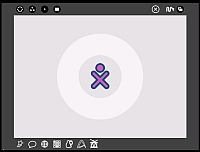



Damn, that be one sweet sugar. Me thinks I want it to replace my own bloatware.
This is my first real look at Sugar in action.
It makes great use of a small screen size by giving the active application the whole screen.
I'm guessing this GUI has a big future in education for grade school kids. Lets hope for some education content packages coming from 3rd parties over the next few years.
Now if only I could get Sugar to compile on my Ubuntu laptop...
article on olpc
http://www.rferl.org/featuresarticle/2006/11/CC14077B-6B1C-4388-B51F-660D0FF2D0F3.html
Nice effort by Tom Hoffman (the Hoff?) to set up a VMware machine for Sugar. I had it running on my Win2K test PC in a few minutes and I have to say the Sugar GUI takes a bit of getting used to.
Squeak seems to suffer from inadequate display area. Many parts of Squeak were either inaccessable or had to be moved around to get to them. (This may just be an artifact of Toms VM).
Group Chat seems to, well, work (not that I can chat with anyone).
The Web Browser works but many web pages (including OLPCNews) are just not designed for narrow screens. I also noted that the browser crashed when I went to the OLPC website (www.laptop.org).
The Memory Game is the normal image matching 4 x 4 game that may be fun for kids....
PenguinTV brings up feeds from different sites. I could view slashdot articles without difficulty. I may yet install this on my Ubuntu lappy.
AbiWord is very cool. Right-Click options give the Editor a nice range of options. Thumbs up!
TamTam didnt seem to render well. Must have some display bugs still.
I really like the Sugar environment if you treat it as a 'Launcher'. The 'GroupWare' system of [Neighbourhood[Friends[Activities[Application] seems to work well. I like how the Chat Activity shows on the Neighbourhood level.
I'm having great fun testing this!
Cheers.
It would be nice to see a Sugar VM for qemu. Maybe not now, but maybe with the next software revision...
Yes, please consider qemu for the next release...
Steps to run under Vista:
1) Unzip image
2) Open image
3) There was no step 3 either (and its not a mac)
Just so you know.
http://people.redhat.com/berrange/olpc/sdk/olpc-qemu-admin-demo.html
shows how to run it using qemu; this has been possible for a lot of time, I remember qemu images during summer 2006 or slightly after.
It is built on linux and runs linux, remember? :)