As the unofficial software geek of OLPC News it's fallen to me to write a proper review of the Emulated VMware version of the Sugar/OLPC GUI put together by Tom Hoffman (the Hoff?).
The OLPC Wiki contains instructions on how to get the best out of an emulation. The main point to note is the emulation will run slower to what you would find on the real thing.
Now, with that out of the way lets take a look at what's happening: VMware Player loads up a virtual Linux environment and eventually the Sugar desktop appears with the now familiar XO in the center of the screen. Moving the mouse pointer to any screen edge brings up the Sugar Border around the outside edges.
This particular build has seven different activities across the bottom of the Sugar Border. Across the top left are the 'Environment' buttons for Neighbourhood, Group, User and Activity. Top right are buttons for Power Off, Wired Network and Page (I'm still a little puzzled with that one - It brings up the Chat program for some reason).
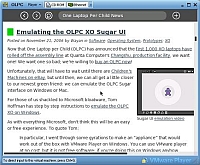
The browser in action
It's not obvious from the outset but the whole Sugar environment is intended to be shared with others in your Neighbourhood. Take the Browser. You move the mouse pointer to the bottom of the screen to the activity icons and click the 'World' symbol. A few moments later your browser appears with a handy 'Google' page ready for a search.
You move the mouse pointer to the Sugar Border at the top of the screen and the 'World' symbol shows next to the 'Environment' symbols. Below this appears the symbol for your Neighbourhood and another for closing the browser.
Clicking on the Neighbourhood symbol makes your browser session available to the rest of the network. You now find on the far right side of the Sugar border a Symbol for you. Mouse over this and your name pops up. Others in your wireless neighbourhood will now see you using your browser and be able to see what your browser sees (although without another friend I couldn't test that part).

Solo Group Chat
It's a marvelously simple system with such an easy interface and yet its incredibly powerful. You click on the Chat symbol at the bottom. You move to the top of the screen and set the Chat activity to 'Group Chat'. Your chat session is now available to anyone else in the network neighbourhood. Very cool.
PenguinTV gives users access to RSS feeds. Something I've never really bothered to use but after trying it on Sugar I really like it. The big advantage of RSS is it cuts through all the 'web page' garbage and just shows the text and pictures plus it works with multimedia files like podcasts!
The first thing I noted when I started up Squeak-Etoys was the screen size problem.
After I re-read the OLPC wiki I realised that Tom (the Hoff) had not set the screen resolution correctly. With the full 1024x768 resolution available Squeak will probably look pretty good.
If the XO laptop only had this extraordinary program then it would be enough for students to use. If you have any doubt, its worth checking out the video of Spanish students using Squeak in the classroom. It's such a powerful environment for children (and Adults!) to use. I barely touched the scripting facilities.
AbiWord is really at home on the OLPC. With some great features it's perfect for younger users to write with. I was a bit disappointed to find I couldn't capture images from the web browser and paste into AbiWord. That's a fault with the browser as far as I can see. Neither right click or CTRL-C would let me grab browser pics.
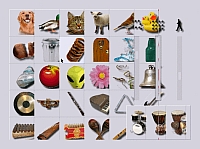
The mysterious Tam Tam
I couldn't get TamTam to work. It's a shared music creation program and needs to have the full screen in high resolution black and white mode. Technically it's known as a sequencer and lets users put together and play some amazing creations.
The other activity included in the Sugar package is a memory game in a 4x4 layout where you have to pick the picture pairs. I got bored of this after one game but for children it might be more fun. I'd like to see a speed challenge where members in the network can try for the fastest times. Competition always makes things more interesting.
So far I think the OLPC team has produced something innovative but the Sugar GUI has a long way to go if this example is an accurate indication. I'm really looking forward to seeing the next stage of the product.


Hello, I am on the TamTam team.
Both TamTam and MenoSono won't work on the emulator because it requires the use of the CSound server. They also both work in color but they indeed need to be at 1200x900 to look good. This is a photo of TamTam actually running on the OLPC screen :
http://www.studioimaginaire.com/~tamtam/Screenshots/tamtam_dcon.jpg
Thanks for the information on TamTam Nathanael.
It looks like a wonderful product for children to explore musical concepts with. I can't wait to hear some compositions from young musicians in the years ahead.
Perhaps thats the most exciting part of the OLPC project. All those young minds having a chance to develop talents that they otherwise might not have.
One thing to add to my review was the use of the Function Keys in the VMware simulator.
F1 brings up the current activity.
F2 jumps to the XO activity list.
F3 jumps to the Sugar Group screen.
F4 jumps to the Neighbourhood screen.
F5 toggles the Sugar menu border on and off.
F6 brings up a Linux console. Type 'top' in the console to show information on the Linux session. CTRL-C to exit 'top'.
F7 opens the chat program.
F12 opens the Sugar-Log-Viewer
Thanks.
Robert.
I think one way to assure the initial order of 5 million units would be to actually take internet orders for the laptops, at $150 - $200 each for internet orders that alone would pay for many of the laptops needed for use in areas that could not afford them to begin with.
I'm not sure if this is the correct place, but the screen shot of Tam-Tam looks very "western", and the laptops were as far as i understood intendeed for distribution in Africa and South America. Perhaps more localized versions will be available? Its not like we have demonized aboriginies before, referring to them as non-humans, and now, when we give them laptops and include a picture of a "human child" its a blonde, white child...
Just my two cents.