At last month's OLPC Learning Club DC meeting, I talked with Luke (aka: ffm) about changing the name of my laptop and the color of my "XO guy" - the XO icon you see when you use the OLPC laptop.
He explained that to change both, its best just to erase the XO config file, and then restart your XO - it would prompt you at startup for new names and colors. Graciously, Luke agreed to make a How To video, so we can all experiment with XO laptop colors and names:
In case we spoke too quickly, you need to go to the terminal activity and erase the config file with this command:- rm .sugar/default/config
But what if you want to get even more radical than that? Say replacing the XO figure with a whole other image? Over on the OLPC News Forums we have a HowTo just for you:
- you can make a SVG icon with the help of this tutorial
- once you've got your icon ready save it as 'computer-xo.svg', and put it on a USB drive/SD.
- open up terminal and type [on one line each]:
- su -l
- cp /usr/share/icons/sugar/scalable/device/computer-xo.svg /usr/share/icons/sugar/scalable/device/computer-xo.svg.bak
- cp /media/[your usb or sd]/computer-xo.svg /usr/share/icons/sugar/scalable/device/computer-xo.svg
- then close terminal and press ctrl,alt,erase.
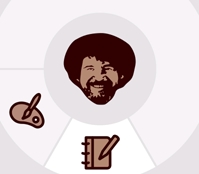


Wouldn't this mess with how the laptop is recognized by the server? Moodle, backups, filters might not recog the laptop anymore - which might be a good idea if a given machine is being given to another kid, but otherwise would create a brand new user.
All in all I support this flexibility - it gives more than any possible serious problems I can see, except maybe kids impersonating each other :-)
BOB ROSS! HOORAY!
You need to post this SVG file.
Imagine the funky, fresh neighborhood view if it was full of different colored Bobs!
OLPCXO x Bob Ross x Warhol!
I am very much interested in hacking the xo graphics, but I don´t have a XO. It seems very straight forward to this with this tip. IS there a way to explore the XO filesystem other than using the terminal? Like accessing it externaly? Or from a disk image?
Ken,
You can ask the folks on OLPC News Forums to give you the SVG file or follow their tutorial on how to make your own: http://olpcnews.com/forum/index.php?topic=2157.msg17600#msg17600
I think I'll be looking to add my favorite Wonder Twin activation...
@Yama - I am interested in your comment. Any experts out there have an answer? I was ready to do this until reading it might "mess" it up.
Check out Auntie Mame's mesh neighbourhood - multi-color scooters everywhere. How cool! http://www.flickr.com/photos/dcmetroblogger/2321445930/
This is pretty neat. I've been thinking that it would be cool to have a little clock around the icon. Perhaps it would be possible to do that by having a script that modifies the svg every minute... It would be strange to have your network view image change every minute though.