I was checking out the forums of some recently added items to the On-Disk.com catalog when I found a really interesting post about recent updates to Enlightenment .17 (aka E17). I had been following development of E17 for several years, and it has replaced other desktop environments numerous times on my PC, but I always ended up going back to something else simply because there were just too many things missing.
E17 has been in development for so long because it is written completely from the ground up. It has it's own libraries and does not depend upon QT or GTK toolkits, even if many of the applications we use do. E17 also provides an excellent looking desktop while at the same time having very low system requirements....meaning it's fast, light, and beautiful all at the same time.
To make things even more intriguing, I found that there is an excellent repository maintained for Debian which Xtra Ordinary is based upon. I just had to take a look. I haven't used E17 for a couple of years so at this point I was dying to see how it had progressed.
I began by adding the repository to my desktop PC and installing everything. I then logged out and back in, this time selecting Enlightenment session. From here it does a quick "first run" setup allowing me to select the menu I wanted to use, etc. It took about 10 seconds to be impressed with how well it had integrated the desktop applications, , desktop icons, and most importantly (with a plugin) the system administration and preference settings.
Testing with external media (a USB Flash Drive), an easy to access icon appears on the desktop to allow access to plugged in devices, and a right click allows ejecting it safely...this was huge because I do a lot (understatement) of work with external and live media. As I write this, E17 is still on my desktop. Since installing it I haven't used anything else.
So began my testing E17 on my XO...and it was sweet! (just, my opinion). Over the next couple of days I rebuilt Xtra Ordinary from the ground up as well, tested several applications, and tested and configured E17. This would become the new default desktop for Xtra Ordinary 2010.
I then turned back to Xtra Ordinary 2009...I had a idea I needed to try. After spending some time researching, I was able to replace the file manager used by gnome with a much lighter option (pcmanfm), and the window manager with the lighter, and much more standard compliant Openbox.
This gave a very snappy Gnome desktop. It stall takes more system resources to run than the other Xtra Ordinary desktops, but it's just as responsive. In fact, I have never used any implementation of Gnome that is this responsive.
OK, Now I had both sides of the coin...a great default desktop that anyone can use and enjoy, and a very snappy Gnome desktop for the Gnome/Linux fans.
From here it was just a matter of selecting the software and getting it all squared away, which was spread out over a couple of weeks.
The Applications:
The first thing we need to take into consideration when selecting applications is the abilities, or in this case lack of abilities of the XO-1 laptop. no matter how much we would like it to be a multimedia playing, high-end graphical game playing monster it's just not going to happen...we are limited with a 430 Mhz processor (430.931 to be exact) with 128KB cache, and even more limiting 256MB of memory.
Taking this into consideration, don't expect the XO-1 to do things which require a lot of memory or a fast processor, like video conferencing , or play anything except the simplest of Flash (normally adverts are not a problem, but videos and online games are hit-and-miss at best). A big reason for the inclusion of the Google browser, beyond its speed, is the ability to play youtube videos without using Flash with an extension.
If you are primarily interested in using it for browsing, email, instant messaging, Ebook reading, playing non graphic accelerated games, etc, then the XO-1 can be quite adequate.
The main things people will notice with the 2010 version -vs- the 2009 are:
- Software Changes: Skype was replaced by a MSN messenger, Firefox replaced by the new Google Chrome Browser, the office suite (OpenOffice.org) updated to the latest 3.1.1, Twitux to allow using twitter without even opening a browser, and GRAMPS family tree/genealogy software, and the Calabre Ebook library manager and Ebook viewer. All software was taken from stable Debian 5.04 repositories, which allows for all software and system applications to be updated (when updates become available) using the Update Manager, and/or Synaptic package manager.
- New Desktops: Of course E17 is a complete change from the XLDE based desktop in Xrta Ordinary 2009, but the inclusion of a "faster" Gnome desktop environment is also very nice.
- Desktop Integration: Anyone who uses the Gnome and E17 desktops will notice that the gnome settings are also used under E17. Being able to use the Gnome Settings Manager under E17 is really nice. Other desktops and window managers are unable to do this because of session manager conflicts.
- Hardware Integration: Not only do the screen brightness keys on the XO function, the volume keys control the speaker volume, and an added touch (which hasn't been mentioned yet) is the ability to change the screen orientation. Finding the screen rotation function a bit clunky, pressing either "alt" key along with any of the directional arrow keys (up, down, left, right) will immediately orient the screen to be viewed from that side. And of course the magnifying glass in the upper left corner of the keyboard brings up the "search for files" dialog to make searching for stuff easier.
- Official Website: As we are beginning to update our parent website, which will also host information for the various custom works we do, a page and forum for Xtra Ordinary have been setup. It currently contains information, screenshots, source code, and download information for Xtra Ordinary.
- License Acceptance before Acquisition: Because Xtra Ordinary 2010 contains software which requires the reading and acceptance of License agreements prior to using it, you will be required to accept the licenses before obtaining it. This "License acceptance before acquisition" model allows the inclusion of software we would be unable to include otherwise. It is also the model used by On-Disk.com for the popular "POSTed Editions" of Ubuntu, Kubuntu, Xubuntu, and PCLinuxOS.
In my personal opinion, and I do use my XO running Xtra Ordinary every day, 2010 adds a bit of "Fun" to the increased functionality. How much fun? well, my next endeavor is doing more gaming on the XO! - for a preview install dosbox or zsnes (both can be installed with the package manager, synaptic, on both the 2009 and 2010 versions of Xtra Ordinary). Then download some DOS games or SNES ROMS (Just google "DOS games" or "SNES ROMS" and have fun)
If anyone has any questions please contact me, or comment on this article and I'll do my best to answer as I have time. Long live the XO, and Happy New Year!
Xtra Ordinary 2010 Links:
Get an Xtra Ordinary 2010 SD Card
Xrta Ordinary 2010 Upgrade from 2009
Support Forum
Screenshots
System Requirements
System info and Source Code
Download Xtra Ordinary
Todd Robinson is the Systems Development Engineer for Webpath Technologies and On-Disk.com which is a champion for Open Source software.

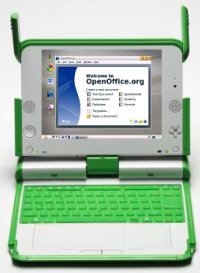


I am so going to try this on my XO.
Todd, thank you for sharing it with us.
Todd,
Since you mentioned about gaming on your next update...
Do you think you will be working on any kind of joysiq suport?
Supporting Retrozone's NES or SNES USB controller would be awesome. Even programable Logitech controller...
I've been using a USB attached Logitech Dual Analog Control (can pick these up online or at any Best Buy store) I have been able to get several programmable DOS games to work quite well. It really rocks with NES/SNES ROMS, and is perhaps even better yet under 'vice' the Commodore 64/128 emulator.
Both ZSNES and vice are able to be programmed in a way that just about anythign you play will work "out-of-the-box" without needing to constantly change the settings for different games.
The REALLY COOL PART is that you can also program the game keys on the XO, then flip the screen around and you have a really cool handheld game machine.
For those who haven't noticed, the game keys on the XO are nearly identical to those on a Nintendo game controller.
I spent the better part of this past weekend just relaxing and playing all my old favorites, which are just as playable and enjoyable today.
That is really cool. I didn't know Logitech's controller works without anything added on.
I can't wait to give this a try. :)
A little more info on the gamepad controller I selected. http://www.fantasyanime.com/emuhelp/emuhelp_05.htm
The page also mentions ways to use the original nes and snes controllers, but the cost was more than I paid for the Logitech gamepad.
I was able to set it up exactly the same as the original snes gamepad using button 9 for "select" and 10 for "start". Just go under 'CONFIG' then "INPUT' to setup the gamepad or to setup for use with the XO gamekeys.
If any onlookers need to see how the a,b,x,y buttons correspond see: http://awesome-gadgets.co.uk/wp-content/uploads/2007/11/snes_control.jpg
Yeah, I see that link you gave also mention's Retrozon's USB NES & SNES controllers.
You can also find cheaper Chinese made controllers on ebay as well.
Todd, I would love to see Xtra Ordinary in action. Do you plan on doing any video recordings of it?
Also, a noob questions here. I noticed that You are selling the SD cards in different sizes. Is the rest of the space in the card used as storage space and come partitioned?
What's the difference between purchasing the card from you preinstalled vs. buying my own card and just downlading Xtra Ordinary from your site?
Video recording has not been something I have been much good at. The digital video camera we have has a bad zoom button and is always zooming in all the way, so it's fairly unusable until we can get it fixed. I might be able to get a desktop recorder working if it won't slow down the XO too much. I think the best option for the moment may be just digital pictures. I am planning on adding some more to the http://webpath.net/xo site. I'm also blogging the zsnes work for those interested in doing it themselves: http://webpath.net/index.php?itemid=11
Card Sizes: The filesystem is expanded to fill the entire SD card, so that while a 4GB SD card has about 1.5GB of free space remaining for saving files, etc, a 16GB SD card has about 13.5GB of free space.
Xtra Ordinary is designed to be run from a pre-build SD card. There is no installer because it is designed to be inserted and used, without requiring a technically challenging and potentially risky installation.
Pre-installed -vs- download: If you know how to take an image file and image a SD card with it, then expand the ext3 filesystem, and finally check that filesystem for for errors BEFORE booting it up then the download option might be up our alley. During the process there are problems that can come up, such as entering a wrong drive designation and accidentally permanently deleting all the data your hard drive. Again, it's intended to be obtained on a pre-tested SD card so that nobody can mess up their computer trying to build an SD card. This is why I won't give any assistance or additional instructions on how to use a disc image...either you already have the expertise to use it without breaking your system, or you probably shouldn't be taking the risc. If you need more information than is provided on this download page then I would strongly suggest not trying to use the download: http://webpath.net/index.php?itemid=8
Hope this helps,
Todd
Very cool!
How is the performance in terms of framerate? Any slowdowns during sprite heavy moments?
Do you plan on including the emulators in the Xtra Ordinary in the future?
The performance, and overall game play experience, is quite good. The only slowdowns I have noticed at all thus far is that doom is a little sluggish, but otherwise everything has played as you would expect it to, and maybe even a little better.
For instance, in my opinion, the graphics look much better on the XO than on the TV. I suspect this is because the screen size is much smaller so that the graphics blend better.
My boys have been loving the game playing on the XO. It took my 6 year old about 20 minutes (on his own) to figure out how to change between games. Thus far his favorites are Biker Mice from mars and Teenage Mutant Ninja Turtles. And although we have the same games for the Nintendo, he likes playing it much more on the XO. I am also finding it nice to just plop on the couch next to my wife and have some fun on the XO.
There Screenshots of a few games and instructions on how to get it working here:
http://webpath.net/index.php?itemid=11
When I get the gaming series finished there will most likely be a new release of Xtra Ordinary with the changes included, but there will be articles on how to do it yourself for each emulator I will setup...to include DOSBox for sure, and perhaps Commodore VIC20, 64, 128, and am looking at a possible gameboy Advanced emulator as well as a Sega Genesis...we'l just have to wait and see what all will work adequately. Does anyone have a preference which you would like to see next?
Did you say you have NES running already?
BTW... you have a picture of Sonic on that link. It's a wrong screenshot right?
VERY excited to try this in my third grade classroom, where I have 6 XO's, I ordered a 2010 Xtra Ordinary 4 gig card. I got ext3 journal errors - no boot. Suggestions from anybody on how to fix this? Thanks - Mark
Mark,
do you have the latest firmware running with dev key for each machines?
That was a great picture you sent me that clearly shows you simply have an old Firmware version.
I have posted it on the System Requirements page to help as a visual reference:
http://webpath.net/index.php?itemid=6&catid=2
Thank you,
Todd
Todd
Can you be a little more specific on the licensing issue?
Which bits of software need you to sign a EULA.
Is it a standard license we have heard of or a special one?
Do the terms of the EULA forbid us from making a free clone of the unfree software?
Joe
They are just the normal License agreements you would be prompted to accept either during software installation, or before being allowed to download certain items which include Google Chrome Browser, Java, Flash, Truecrypt.
It's not really a big deal and some Linux distributions already contain some of even all of these, however there is a question (grey area) as to where these are legal to distribute. With the License Agreements before Acquisition model we can all be sure that all the I's are being dotted and the T's crossed.
You can re-distribute, however you'll need to inform the recipient of the license agreements as well.
The license agreements can be found here for the SD Card:
http://on-disk.com/product_info.php/products_id/978/#EXTRA1
And here for the download:
http://webpath.net/index.php?itemid=9
Thanks for the link.
Joe
Todd,
Just got the Xtra Ordinary and I was playing with it all day. Last time I was this excited was when I got the XO for the first time.
I gotta say... THIS IS GREAT!!! My XO is actually useful!!!
I did find some bugs though.
*I can't manually change the time setting. It keeps reverting back to whatever time it's on
*One time, after quitting out of ZSNES, the entire screen on the desktop was shifted to left 25% of the screen.
*Network icon in the shelf keeps disappearing.
*Seems like Standby and Hibernate doesn't work.
*Wish List
-It would be great if you can make a step by step process to make sound work on ZSNES for novice like myself. For exampel I did not understand what is involved when you said "changed the exec= statement in the ZSNES.desktop file".
-If you can integrate any GPS program to work with one of those USB GPS dongle, that would be so awesome!
I thought I had a lot more... But I think my brain is fried. I will put down more if I remember anything.
Again, thank you for Xtra Ordinary. I love it. :)
James, here are some things that might help:
The hardware time needs to be set under the normal XO operating system with the Sugar desktop. you can do this in the control panel. When that is correct the time/date should also be correct when you boot up Xtra Ordinary.
Occasionally ZSNES will come out of full screen mode and the desktop will be offset. If you change ZSNES back and forth from full screen to window mode it will sometimes snap the desktop back into place. I have noticed on mine, if I just play in full screen mode and close it from there without resizing into a window this doesn't happen, or at least I haven't noticed it.
Suspend/Hibernate has always been an issue on the XO-1. Suspend works quite well and even powers down the USB ports. However it doesn't turn off the backlight. To suspend just click the power manager icon in the system tray and select "Suspend".
Fortunately the XO has one of the absolute best features of any Netbookish laptop. You can turn the screen brightness all the way off (direct sunlight mode), and since there is no hard drive to spin down, it's pretty much suspended already. After turning off the backlight you can still suspend it if you like.
I suspect you may have tried using the suspend under the System shutdown menu? Because this version used the Gnome Power Manager and applet, Suspend needs to be invoked from the applet in the system tray.
I haven't tested how long the battery will last when just turning off the light without suspending it also, but I have let it sit for several hours during the work day before getting back to it without a problem.
Network Icon: Anytime the desktop theme is changed or restarted the network icon will disappear from the system tray (this includes when ZSNES displaces it). You can reactivate by selecting "Applications">"Network">""Network Manager Applet" from the menu. It does this because it uses the Gnome Network applet. This was a trade-off for using the Gnome network manager, which is otherwise very good and easy to use.
To get ZSNES sound working try this step-by-step:
1. Click the menu then on "Run Command"
2. Enter: "sudo rox" without the quotes and press the enter key.
3. Click the up arrow in the upper left corner twice.
4. Click the "usr" folder, then the "share" folder then finally the "applications" folder.
5. Scroll all the way down and you will see "ZSNES.desktop". Right click on it, highlight "File 'ZSNES.desktop'" and select "Open As Text", which should open the file in a text editor.
6. in that file there is a line that begins with "Exec=". You need to modify it so that it reads "Exec=zsnes -ad sdl" (without the quotes).
7. Click "File">"Save" then close all the windows. Now when you open ZSNES it should fire up with sound enabled.
Hm... I checked the system clock on Sugar and the time is right... But on Xtra Ordinary, it's 2 hours faster and I can't change it...
Also, on ZSNES, the assigned controller (logitech) does not work. It only works with one game and the others, nothing happens even though I would assign the controller for them.
Any ideas?
Mike Lee has also taken some great pictures of Xtra Ordinary 2010 running on his XO : http://www.flickr.com/photos/curiouslee/sets/72157622940006409/with/4211449039/
New Speed Enhancements Available
After a very easy modification (copy one file) the following boot options are available:
1. Normal Speed: This is the normal running speed of the XO. The CPU runs at 433Mhz and the Memory at 166Mhz.
2. Enhanced Speed: Running Overclocked, the CPU runs at 500Mhz and the Memory at 200Mhz. This will give a noticeable performance increase.
3. Turbo Speed: Running Overclocked, the CPU runs at 533Mhz and the Memory at 200Mhz. This will give a VERY noticeable performance increase.
In order to use these new speed settings please see:
http://webpath.net/index.php?itemid=17&catid=2
The XO Laptop and Xtra Ordinary have been mobilized to assist in Haiti using the disaster managment system "Sahana: http://www.mail-archive.com/grassroots@lists.laptop.org/msg00996.html
Does this mean there will be another Xtra Ordinary release?
"Current version: Xtra Ordinary 2010
Devlopment version: Xtra Ordinary 10.4, scheduled for release after backporting from the yet to be completed standard Xtra Ordinary 10.4 release for PCs. "
http://webpath.net/xo/
Yes there will be. The desktop version is nearing completion. When it's released I intend to backport the same GUI used in the standard/desktop version of Xtra Ordinary so we can have the same OS running on our desktops and XO laptops.
The new version will also feature an updated Chromium browser instead of googleized chrome, and a nicely setup (faster) Claws mail with html rendering for email. Both of these are included on the standatd/desktop version along with the popular Firefox/Thunderbird+Lightning extension.
Currently I'm in the process of trying to get the x2go server working so we can run our desktop PCs with on our XOs!
To check the status at anytime just visit the homepage at: http://webpath.net/xo