Unless you're lucky enough to live within mesh range of many other XO users (or are part of an XO deployment or an innovative classroom project, you probably have a pretty empty "neighborhood," and look to Internet jabber servers to connect with other XOs.
The state of the public jabber servers of recent has been in flux for a while, but seems to be settling down.
XOChat.org seems to have disappeared from the Internet (any word on why?), and scouring the OLPC Wiki for community servers has led to more dead ends than I care to relate. To be fair, I've mainly been using Pidgin.im instead of my XO to test the networks out, and some servers, including XO1Share.org, isn't playing nice with my IM client - but does seem to have a decently vibrant community of XO users on it. Jabber.laptop.org and jabber.sugarlabs.org are the other contenders currently (and jabber.laptop.org allows IM clients!, Sugarlabs throttles non-OLPC connections).
There is also a scaling limitation in that any server can only take ~150 concurrent users.
Regardless of what server you connect to (I'm usually on the XO1Share.org server when I'm on my OLPC), I'd love to see more people hanging out and sharing applications and chat sessions.
Connecting
With the current build, it's easy (but requires a quick reboot) to change your jabber settings in the
control panel. You can also change the jabber server from the command
line:
- type sugar-control-panel -g jabber
(this shows you the current setting) - type sugar-control-panel -s jabber jabber.laptop.org
(this sets it to your new jabber server, replace jabber.laptop.org with whichever) - Go back to the mesh view by pressing the ring button
- Other XO icons should pop up (sometimes slowly) if anyone's online! (Naturally, you also have to be connected to the Internet to mesh using Internet jabber servers)
You can also connect to most of the XO jabber servers using any IM client that supports the Jabber/XMPP protocol. I use Pidgin.im (but have to re-create my account each time I connect). A downside here is that initially you sometimes get the XO user ID numbers, but right-clicking and selecting "Get Personal Info" retrieves the usernames.
IM clients don't automatically show up on the mesh view, but if that matters to you, there's a work-around for your OLPC to better interact with IM clients, and it's supposedly fixed in the 9.1 release (Sugar 0.84).
Using your stodgy old laptop or desktop to chat with XO users too boring? Mike Lee discovered that you can connect using your iPhone and posted a short how-to on
Flickr:
Anna has got Jabber running on an OLPC XS server connecting to IM client software from the open Internet. Most any Jabber compatible client can now connect to a group of OLPC XO laptops using the same server. The Jabber client computers and XOs can be anywhere on the Internet. Here I'm using the Palringo chat client on my iPhone to connect to the Chat Activity on the XO laptop next to it here in Wheaton, MD, but using wifi and by way of Birmingham, Alabama.
Where next?
There's some great ideas on XO chatting going on in the OLPC Forums, like recurring, scheduled chats and a Who's who list to link XO handles to people. Some interesting ideas for using the mesh that I saw on xochat.org server while it was up ranged from basic group chats to a public quote-file maintained by a shared Write activity.
XO1share currently is maintaining a share document with the locations (city/state/country) of who's connecting regularly. Arbor Heights Elementary School has a third grade class posting and chatting using XOs (more info at XOClassroom.com) and of course Anna's AlabamaXO School Server showcasing some educational models for XO usage in the U.S.A.
What's your innovative idea for using the XO jabber/mesh system? What server do you use most often?
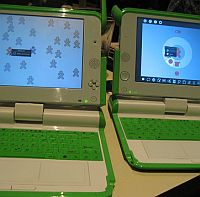




Actually, what happened is that I didn't set xochat.org to auto-renew at enom, and then when it expired they wanted like $150 to let me renew it. So it expired.
I use PSI as an IM client and it "works" on mesh server: xo1share.org .
The site is throttled to a degree, since its focus is XO's. IM to IM client will work -- set to use legacy port 5223 (5222 is disabled) and to let server automatically create the account. If there is no activity for 30 days (or the account is acting too funky, i.e, is trial software), then the account is deleted. You have to then delete the account on your IM client (at least for PSI) and recreate it to get back on.
XO's don't use just XMPP, but also Personal Events. I am not aware of IM clients using this as the XO uses it. Thus, with my PSI, I can see all of the XO's, but they can not see me. I can see messages sent to Chat by an XO, but can not send to XO.
Sorry if I deleted your account from the server -- I try to leave responsible experimenters alone.
Finally, roomtwelve (really great project) seems to have moved to sugarlabs sever.