
Recently I was reading an XO Tablet review on Amazon, where Ram Dash is disappointed by the "horrible mishmash" of free applications on the XO Tablet. He was frustrated because the apps are not organized per age or grade level and most of them can be downloaded on the PlayStore for free.
He concludes his review by saying:
"Please do yourself a favor. For $10-$20 more, you can get a much better tablet such as a Kindle Fire HD or Samsung Galaxy Tab 2 (7-Inch, Wi-Fi) available here at Amazon. I've used Galaxy Tab before and mostly liked it."
Ram offers an interesting comparison I've heard a few times before. So let's do a side-by-side review of each device: XO Tablet, Kindle Fire HD, and Samsung Galaxy Tab 2.
Hardware
The Kindle Fire is the only one with a HD screen, so it has a lead there. The Galaxy Tab is arguably the nicer looking device, but to be honest, all three are pretty much the same rectangular slab of glass and dark metal. The green bumper on the XO Tablet does appeal to kids, even as a teathing ring. But that green bumper would fit on any of the tablets.
Software
All three devices use Android, but the Kindle runs its own Android variant that is designed by Amazon. The XO Tablet has an additional special kid-friendly user interface that hides many of the administrative features and sorts the apps by activity areas and skill levels (see all the options thanks to Mike Lee).
Apps and Content
The Kindle Fire can connect to the Kindle store and of course Amazon, so there are a good number of apps and a huge content selection to choose from. Both the Galaxy Tab and the XO Tablet can connect to the Google Play Store so you can download whatever apps you want. However, only the XO Tablet has 160+ apps already installed and 100 books in English and Spanish.
Price
On Amazon, the XO Tablet is $149 and the Samsung Galaxy Tab 2 is $169, while the Kindle Fire HD is $199. A more price competitive Kindle option would be the Kindle Fire 7 at $159. So they are all in a relatively close price range with each other.
Conclusion
Not only is the XO Tablet the cheapest option from the start, it comes with a solid selection of apps and content, a child-friendly UI, and a green bumper to differentiate it from all the other tablets on the market.
So to Ram Dash, I say you can keep your Kindles and Tabs, they are great for adults who want to fiddle with technology. But if you are buying a tablet computer for children who want to learn or parents who don't want to spend hours downloading and organizing apps, the XO Tablet is the easy choice.

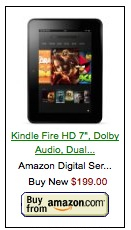



"Which Is Better..." post is very helpful. I now have OLPC XO Tablet on order from Walmart. Hopefully it will arrive in a week or less and I will be able to see for my self the value(s). Thank you.
I have both the XO tablet and the Kindle Fire HD. For about 3 days a couple of weeks ago Amazon was selling the Kindle Fire HD for the same price as the XO tablet, $149. So I bought both to do a comparison. Not really an extravagance as I plan to pass the XO tablet on to my grand daughter for her 3rd birthday in December.
So far, the XO tablet is winning in the photography department because it has both a front facing camera and a rear facing camera, where the Kindle has only one. Some of the other XO tablet's features are impressive, others, not so much.
I don't want to rush into an overall evaluation. As an educator, counselor, and parent/grandparent, I realize that a cursory overview would not be of much value and would be a disservice to anyone reading it. Give me another week or so!
Caryl, It will be great to read about your comparison. Thank you for sharing your experiences.
I personally think none of these are good choices. I regularly see tablets at retail stores for under $80. These are the latest and greatest technology of about 2 or 3 years ago. It sounds like the software selection on the XO is horrible. The only good thing is that protector around the tablet, and lets face it you can buy similar after market protectors for $10 or so, for almost any tablet. The one I got my wife for $20 included a blue-tooth keyboard, making it more useful than the 2007 XO ever was.
Really, the original idea of XO is they would be non-profit, solicit donations and volunteers, so they could produce a high quality computing device for third world countries at a reduced price. They are failing in all three of these categories.
These are junk, and make me feel really bad about my past contributions to one laptop per child. In the future if I want to donate computing devices I will just find a place that needs the equipment and ship it direct. For $500 in shipping and a few hours a day soliciting donations, I could probably equip a whole classroom with something more useful than an XO Tablet.
Bill
Hey Caryl
Just wondering if you can do a follow up on your first mail, am torn between a Kindle Fire and an XO for my 8year old daughter for Christmas.
Any advice would be greatly appreciated.
Gary