This week's OLPC Community News included links to new wiki pages containing some long awaited educational content, guidelines, and sample activities addressed to educators for creating outlines for new activities:
19. Educational activity guidelines: Lauren Klien has been working on templates for learning activities and guidelines for people writing them. If you are working on activities of your own, please post them to the wiki and add/suggest guidelines of your own that you have found useful.With these announcements, One Laptop Per Child has finally answered my criticism that it is almost exclusively technology oriented and that its website does not contain much information on its educational side. Now the new wiki pages take a first step in the right direction.21. MaMaMedia has started to move content into the OLPC wiki.
The wikipage "activity guidelines" reminds the inventors to weave the main constructivist threads into their activity outlines. One new aspect is that now also teachers, to which OLPC leadership had an unfavorable attitude, seem welcome to take part in the activity development. Moreover the development of not only activities but also of lesson plans and - believe it or not - even curricula is encouraged.
The wikipage "Sample learning activities" contains 4 outlines of sample activities from the perspective of educators. Some come with lesson plans some with descriptions how the guidelines are going to be met.
The wikipage "Learning activities" lists experience reports fed back from the Nigerian pilot test school that could be translated into new activities. By the way this way of feeding back experiences to create new things is Constructionism applied to implement itself.
MaMaMedia Inc. who is led by Dr. Idit Harel Caperton, a former MIT student of Prof. Seymour Papert, has partnered with OLPC to create constructionist activities. For this purpose a separate olpcwiki has been integrated in MaMaMedia's "World Wide Workshop".
Although the number of new activities is still low there are now at least guidelines and web resources, that for the first time address not only programmers but also educators, in order to allow a coordinated development. The existing guidelines and samples are a good starting point for a community of educators to build on it.
Of course there is still much room for improvement: E.g. by the time when higher numbers of activities exist it will not be sufficient to just keep a linear list of all those activities. Then OLPC needs to structure them in the context of some kind of curriculum in order to cover learning goals for certain student ages.
Still, OLPC has created a confusion of terms for which now is the time to resolve it. The XO software suite contains educational application programs - like Tam-Tam, browser, E-Toys, wordprocessor etc. - which OLPC calls "activities". But in parallel educators are developing real activities in terms of lesson plans that will among other things include existing or new application programs.
Therefore OLPC uses the same term for two different things namely learning "activities" (lesson plans) and "activities" for learning (application programs). OLPC should rather quickly introduce a less confusing terminology. I suggest that the term "application" instead of "activity" is used again for the programs.
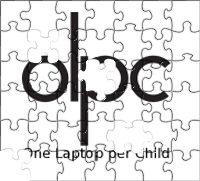
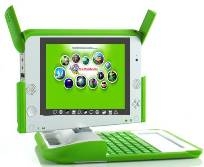


Roland,
I agree that the the guidelines and web resources are a great first step, but I am still very concerned about the lack of new activities two months from the projected September production date.
I want to be overwhelmed with educational activities, both the classical and OLPC version of that word, that can be utilized by parents, teachers, and the children themselves. Activities that add the edu-sizzle to the OLPC techno-marvels.
Not just now hearing that OLPC will start to focus on developing them.
For an initiative that is meant to inspire children to learn learning, these activities look to me like they are written for ... teachers. Bravo for that, I say, but it does appear to signal a bit of shift (toward reality?) on the part of OLPC.
If the OLPC folks are just looking for a set of generic (i.e. non-curriculum-linked) activities, they could do well just to adapt lots of the activities from iEARN (like the Learning Circles stuff).
No need to reinvent the wheel here -- there are tons of these sorts of things (teacher-tested) already available on the web.
Th real difficulty is in linking PC-enabled activities to what the curriculum calls for on any given day/week. Otherwise, things can quickly be placed in the 'extra-curricular' category. There is nothing wrong with 'extra-curricular', of course -- and indeed this is where the most innovate learning might well occur -- but sustained, real change is more likely to come when something is integral to the learning process, not 'extra' to it.
This is good news. We were just thinking about launching a contest to develop educational activities for the Chilean schools. Now we can probably use this new wiki as a platform for publishing the best ideas. We still need to find a better prize, though. At the moment we only have 6 XO t-shirts to give.
Anyway, I'm glad that the OLPC folks are working on this important 'missing link'. I'm sure the international community is going to produce great activities to make the XO even more attractive.
Luis Ramirez
www.ucpn.cl
Is there really anyone that believes it is possible to design learning materials for children in educational systems you don't know, in languages you don't speak, for schools you have never seen?
Learning materials are the responsibility of the local people and administrations. No one in MA USA can write these for them.
Btw, there are grassroots eBook etc initiatives in eg, Africa. See the OLPC wiki.
Winter
Winter, I believe that the idea behind this new wiki is to allow local developments (full customization of contents). I'm sure they are not thinking about general activities that fit in all the local realities, otherwise, we won't be moving in the right direction. If the OLPC team doesn't do that it is still the responsibility of local projects (govs, groups or NGO's) to achieve such customization
lr
This isn't a curriculum solution for any one country, however, I recently learned that the U.S. Library of Congress was working with OLPC to pre-load green machines with their World Digital Library (still in development). This is according to the Senior Adviser on the project at the LOC.
The World Digital Library will be a free, web-based, Google-sponsored educational resource that makes "significant primary materials" available in multilingual format with extensive search capability and a user-friendly time line interface. It is also sponsored by UNESCO.
Pre-loading green machines or school servers makes a lot of sense, especially where there is less likelihood for two-way internet connection. However, I don't know what kind of memory or software requirements a desktop application would involve. Stanford programming interns will be working on the project this summer.
However I doubt any desktop library will be ready for green machines by the September launch date.
Project website: http://www.worlddigitallibrary.org/project/english/index.html
Original Press Release (OCT 2005): http://www.loc.gov/today/pr/2005/05-250.html
Constructivist?
Am I the only one to fell the proposed/planed activities look a bit odd and very far from the constructivist claimed position?
Strangely, the only constructivist oriented application -- Squeak+Etoys -- seems to have disappeared.
Puzlle are nice but do we need a computer for that...
Is there nothing deeper that can be done?
Wayan and ALL
Yes, this step is rather late. But it is never too late to finally start doing the right thing. Even if some of the activities will not be on time for the launch date - when ever that is - activity development will not stop there anyway. And the resulting activities will continue to be distributed via internet.
If you want to be overwhelmed by the number and, I hope, also by the quality of new activities then you better use this opportunity yourself to start inventing activity outlines. You don't need to be a programmer for that. Check out the guidelines and consider a few more hints:
a) best base your activity on understanding the function or behavior of a physical object.
b) it helps if that object is part of the daily life around the kids so the kids already have a relationship to it and can even build an emotional relationship of what kind ever to it.
c) it also helps if that object is not just "kid's stuff" but is also important for adults.
Let the kids discover how something works, what the idea or principle behind it or beneath its surface is. You can easily find such objects in the areas of flora and fauna, music instruments, agriculture, mechanisms, rural infrastructure, you name it.
I hope this is wetting your appetite to take part in activity development.
D.Lehrer wrote:
"these activities look to me like they are written for ... teachers."
In some cases I share this feeling. One way to overcome this problem is that not only teachers take part but also YOU, yes YOU.
The second way is to submit a high number of activities. Then there will also be exceptionally good samples among them from which the others can learn. That's how communities work, don't they? You don't have to be a super talent to take part and contribute. Others might be inspired and improve your idea.
Rob Winter,
Who says that all contributions have to be useful anywhere else? And contributers from target countries are not excluded to take part and may find some inspiration by the existing samples. OLPCWiki has done a great job of translating much of its content in several languages. Soon this might also be the case for its activity section.
Roland,
Are these Activity Templates in Scratch/eToys, or do you really need Sugar to create the activities.
It sounds like the non-OLPC nations will have to following along with the Mac OLPC-emulators...
Robert Lane,
you have already become a victim of the confusion about the term "activity". The new wikipages contain templates for real activities not application programs which are unfortunately also called "activities".
Of course those real activities can also make use of existing or new applications but they don't have to. Check out the guidelines and a few sample activities and you will understand.
Therefore, to contribute to those real activities you don't need to be a programmer. Following the guidelines you don't even need a pedagogic degree. Everybody can contribute his own activity or improve somebody else's.
Roland,
Lesson Plans are definitely a change in direction. When I first saw the OLPC, it sounded like they wanted to challenge or replace teachers. Now, it looks like they have decided to work with teachers. Especially, with MaMamedia, which provides content. Before it looked like the OLPC was more like a box of LEGO blocks; the rest was up to you. I do have one question:
I am confused about Viewpoints Research Institute versus MIT's Life Long Kindergarten /Future of Learning. MIT Life Long Kindergarten said that Scratch was a made from Squeak, but it seems like Viewpoints Research and MIT are rivals or at least in competition.
"30 years ago this was a fantasy about how children would learn science and math some day on their own notebook personal "Dynabooks". After many years of building and testing these ideas, today this scenario is real. For the last several years hundreds of children have been building their own "kinetic art-math" just like Beth and Yasie in this dynamic media personal computing system.We have just finished the first complete project for most children. To the child the result is a working toy made from working toys. To those who are mathematically savvy, the children have started to learn about variables, processes, and differential models in a very deep way." -Alan Kay How is this reconciled with the OLPC Project? What's a parent or teacher to think?
Robert Lane,
I did not investigate the relation of the two research institutions. What I know is that Alan Kay and his team are working together with OLPC. And this makes perfect sense. OLPC's XO provides Alan Kay's excellent software "eToys" access to a (hopefully) large number of children. In return eToys provides one of the most constructionist applications that enhances the attractiveness of the XO considerably.
eToys is based on squeak, a dialect of Kay's old smalltalk.
Scratch from MIT is also based on squeak but it will not be on-board the XO for some time because its Linux version is still in development. In the end I expect that the two will coexist because Scratch is ideal to learn object oriented programming for beginners but you hit its limitations rather soon. Then is the time to switch to eToys whose entrance barrier for a beginner is a bit higher. The next step for the kids would be to use the underlying squeak itself which can be used for play as well as for unlimited professional programming. Then kids either stick with squeak or switch to python the actual system language of the XO.
Roland,
I haven't gotten a chance to give Scratch to real childern, but I did give a Squeak-based Integrated Developmnt Environment for children called Magic Words (from Linköping University,Sweden) to some 4-6 year-olds. http://www.comikit.se/index.en.html
The children figured out how to use it without adult asistance, and actually the adults could not use it. It seems that the Visual-Spatial aspects of multimedia computers are natural to children, but a foil to adults. I can tell you about Scratch in a few weeks.
Roland,
(See my post above)
It seems that the children did have Scratch installed on the machines, but the children CHOSE Linköping University's "Magic Words" over MIT's "Scratch". I believe that the look and feel of the software was a major factor. Magic Words is extremely beautiful and it entices the kids to use it, and MIT software is ugly by comparison. Just passing the infomation along.
Robert Lane,
"The children figured out how to use it without adult asistance, and actually the adults could not use it. It seems that the Visual-Spatial aspects of multimedia computers are natural to children, but a foil to adults. I can tell you about Scratch in a few weeks."
This is a very important point that a lot of people miss. For most of the sorts of programs oplc will be running, the children don't need an extensive training program. They an pick it up just fine on their own (including teaching each other), or will a little help.
That is very important to know when you are talking about implimentation and how much it would cost.
Robert Lane,
thanks for the link for MagicWords. It looks interesting. However, it is not under an open license. You are allowed to download it free of charge. http://www.comikit.se/LicenseEN.txt
But you are not allowed to distribute it. This is a major obstacle since OLPC could not include it in their SW suite. Each child would have to download it from the original webpage.
In the meantime I tested MagicWords myself.
The sprites are really very nicely drawn. It looks very attractive indeed not only to kid's eyes.
You have a number of sprites to choose from like persons, animals, objects and backgrounds. Then you can alter their properties like their size by dragging the magic word "Bigger" on a sprite and it gets bigger. And you can attach behaviors to sprites like making them continuously move to the right by dragging the magic word "Right" on the sprite. You can also make it bounce off walls and off other sprites and make it eat objects. You can also make two sprites independently steerable by the arrow keys and A-D-W-S keys. That's pretty much it. You cannot create your own sprites or define different behaviors.
It is rather limited. But it is so easy to learn and to overview the whole functionality within minutes that is absolutely suitable for very small kids of age 3-6 maybe. One obstacle may be that the magic words really are words that must be read and understood and be available in different languages (only Swedish and English right now). Magic icons instead of magic words might eliminate this problem. At about age 6 I guess it will bore the kids very fast because its possibilities to take influence are too limited.
Nevertheless, it is indeed a very early, very gentle, unconscious introduction into the concept of object orientation using objects, methods and properties. And that is quite remarkable.
However, MagicWords' target age is too young to be compatible with OLPC's range of of 6-12.
Roland,
"However, MagicWords' target age is too young to be compatible with OLPC's range of of 6-12."
So, OLPC has a very strictly defined target user...I guess it is not the long awaited "Dynabook".
Roland,
Magic Words is still a beta. They are working on a "Tangible Programming Space", that integrates a talking version of Magic Words with playing blocks and playing cards. I am just showing that MIT does not have a monopoly on constructivist software.
Some feedback...A Parental Wishlist:
1. A Kids-only operating system (to prevent pornography)
2. A "big picture" gameplan, like a seamless progression from a Magic Words-type little kid's software to adult software like Deep Squeak/Smalltalk.
3. People felt the Crayola Crayon look of some of the eToys insulted or mocked children.
4. Parents were hoping that children's software would be integrated with robotics kits, like a junior version of Carnegie-Mellon's Terk (Telepresence Robotics Kit).
http://www.terk.ri.cmu.edu/
If the ease of use of MagicWords could be kept but more functionality added, specially open-ended, creative functionality, that would be great.
It is already very good now for little kids. If only it could grow with them.
Hi everyone,
I am of course very glad to hear that you have found Magic Words and that children are playing with it.
The software is a spin-off from visual programming research at Linköping University in Sweden. We are currently working on a product version, but we do have plans to open up the software and continue to enhance it in various ways. Children should of course be able to draw the own pictures, for example, but we have decided to make a more limited tool/toy as a staring point, to test our ideas.
In the Swedish version there is a loudspeaker icon for each word pad so that children can hear the words. It will be fairly easy to add your own language and voice, and also to add new characters and backgrounds. However, the docs for this is not translated yet.
We have been planning to get in touch with the OLPC-community, but time has been limited... Hope to contribute more actively in the future.
Many thanks indeed for the feedback!
Best regards, Micke
Mikael,
great to have somebody of the MagicWords project here as a commenter. Welcome!
Would you care for a Mini-Interview?
************************************
A) isn't menu text and spoken audio files, that require translation, more complicated than self-explanatory graphical menu icons?
B) What is your comment about your range of target ages compared to OLPC's?
C) When you say "open up" what type of license do you have in mind?
D) Can you already reveal a little bit more about your planned enhancements?
Roland,
I cannot speak for Mikael, but I believe the aim was to help with children's literacy. In order to read eBooks, the child must have a place to start. Magic Words is a gentle start to Object Oriented Programming, and a gentle start to reading on-line. Otherwise, we might as well go back to books and paper. Magic Words playing blocks and playing cards gets kids into the habit of associating ojects in real life with objects on the computer. It is a gentle introduction to computer modeling.
Roland, here are a some comments to your questions. (Sorry, this became rather lengthy!)
A) isn't menu text and spoken audio files, that require translation, more complicated than self- explanatory graphical menu icons?
Yes that is more complicated. To find a good speaker and do voice recordings can require a lot of work. In particular when adding/changing words; texts are easy to update, but recording voice requires extra steps.
The reason Magic Words is designed as it is has to do with our original intent, which was to make a tool/toy that children can use to discover the meaning of written words. Lennart Mogren (who has a background as a teacher and has worked in a EU-project with ToonTalk) introduced me to a Swedish booklet from year 1800 that explains how to make children interested in reading in a playful way, by using “Word Cards”, that is, printed cards with pictures and words. This pedagogical approach has also been used by Swedish researchers, in particular Ragnhild Söderberg, and is related to the “whole language” approach to reading (I don't want to favour “whole language” over “phonics”, I think the approaches can complement each other).
The idea of a fun to use software version of word cards lead to Magic Words. We soon realised that words such as “Right” and “Left” could be used to add action to characters, making the learning toy more dynamic and expressive. Playing with and learning words is also the reason words are used for tasks like resizing characters, rather than direct manipulation. Then we added lots of character actions (like bouncing), using ideas from previous work on visual programming. If you edit the file Data/Config/Disabled_Actions.txt and delete the content or add e.g. an “X” in front of each line, you will get a few more actions for making simple games. Many more could be imagined! (Sorry about the handbook not being translated to English yet, it might be tricky to understand how some of the behaviours work!).
A central concept is that the action words represent high-level behaviours, rather that lower level programming constructs. We have written about this in a couple of papers, I can send you pointers if you are interested, you can also look here: http://www.ida.liu.se/~mikki/comics/
The high level nature of behaviours hides away algorithmic details and makes programming more direct. That is the idea anyhow. The current system is not for general purpose programming, Etoys and Scratch are much more general. The concept of using behaviours was inspired by Ken Kahn's ToonTalk and the Playground EU-project.
We are thinking about using icons rather than words in a forthcoming project, that will be more focused on game making. We have been working for two years now, in our spare time mostly. We have no research funding, it has become very hard to get funding for research in Sweden, so we thought we should make a product and sell it and in that way be able to work on what we like and find important. We are currently close to releasing the first product version (in Swedish), and it remains to be seen how much we will sell.
B) What is your comment about your range of target ages compared to OLPC's?
Is OLPC 6-15?? We have been thinking that Magic Words would be like 6-8, but I recently did a study with 5-year old children and I was surprised at how playful they were with the tool. It was very interesting to hear that Robert used it with 4-6 year old children. I think it is good that there are several tools and different approaches to children's creativity with interactive media. Children play lots of computer games, but very few can create their own games. This reduces children to consumers, which is unfortunate in my opinion. Etoys and Scratch are good, but a bit too technically and mathematically oriented I think. Of course it is good to have tools to learn how to think, but I also believe that we need tools that have the goal to be creative, and the focus on high-level behaviours rather than on more traditional conditional and iterative programming constructs is a step in that direction.
I must say I am a bit hesitant to very young children sitting in front of computers (and the TV), you should play with clay and dirt and climb trees when you are a kid! Earlier today I saw a couple of children playing with Nintendo Wii and the stood on the floor, swinging the controls. That is an interesting development.
C) When you say "open up" what type of license do you have in mind?
The reason we are closed now is that we want to make money selling the software. I am very interested in ways to work with open source. I know people doing both, having an open source version and a commercial version, perhaps that is an option. Another option might be to make the software open-source and offer services and perhaps memberships fees that would finance our work. I would be very interested in hearing about the experiences regarding these issues from people in this community.
D) Can you already reveal a little bit more about your planned enhancements?
The next step after Magic Words would be to make a community like the one Scratch has, and include more game making behaviours and tools for creating content (like drawing tools). Sharing is of vital importance I think. And that is also what is so great about open-source, but I see no clear model for this yet. Or we could join with an existing community to work on the goal of creative and open children that hopefully will grow up to loving and open-minded adults!
Best regards, Micke
Mikael,
Perhaps you can sell a runtime version of Magic Words, so developers can create Squeak or Scratch software and then a "Magic Works Engine" could be plugged in to provide the Sprites and Castles. A "Tangible Programming Space Engine" could also be sold. That way you can gather a market; but also be part of various developer communities.
Robert, you mean sell the artwork? One idea is to have the base tool open source and sell a product packaged with media. Not sure about what you mean by Magic Words Engine?
Robert, just to clarify, the Tangible Programming Space Engine is research done by by Ylva Fernaeus and Jakob Tholander (at Stockholm University and Södertörn University College). We have close contact, and do plan to bring Magic Words technology together with tangibles, but this is future work.
Mikael,
By "Magic Words Engine" I mean the behavior-based functionality of the Sprites. In your Mac version, a user downloads Squeak first, and puts Magic Words on top of Squeak. Couldn't you make a power-user version where the Magic Words behavior could be combined with other things in Squeak to create new behaviors?
I am just suggesting a bridge between the current Magic Words and the "Junior Programmer"-type software like Scratch.
Mikael Kindorg wrote:
"In the Swedish version there is a loudspeaker icon for each word pad so that children can hear the words."
There's the problem with adults making software for children. How does a four year old know what a 'loudspeaker' is?
Why not use an 'Ear' icon.
Robert L, thanks for the clarification!
Robert A, an ear icon is a good idea!
Best, Micke